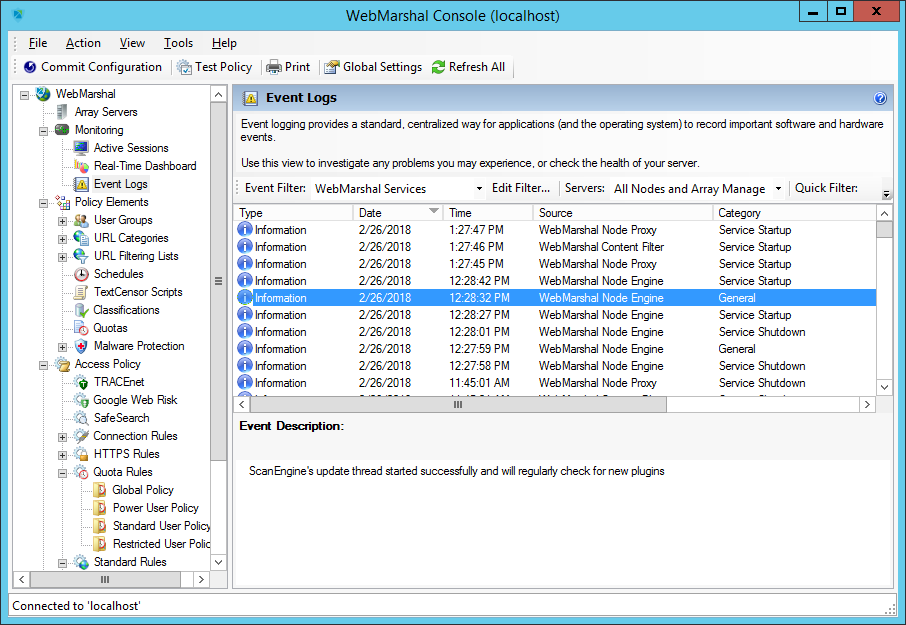
9.9 Viewing Windows Event Logs
The Event Logs item in the WebMarshal console (Monitoring > Event Logs) provides a convenient view of the Windows event logs for all servers in the WebMarshal array.
Event Logs have many uses, such as to monitor system health and expected events, to help with troubleshooting, and to monitor unauthorized connection requests.
You can easily filter the view so that it only shows items relevant to WebMarshal by selecting one of the preconfigured filters.
To display the full details of an entry in the lower pane, select the entry. You can also customize a filter, or limit the view to events containing specific text. For detailed instructions about the Event Logs view, see Help.
Figure 44: WebMarshal Console, Event Logs window
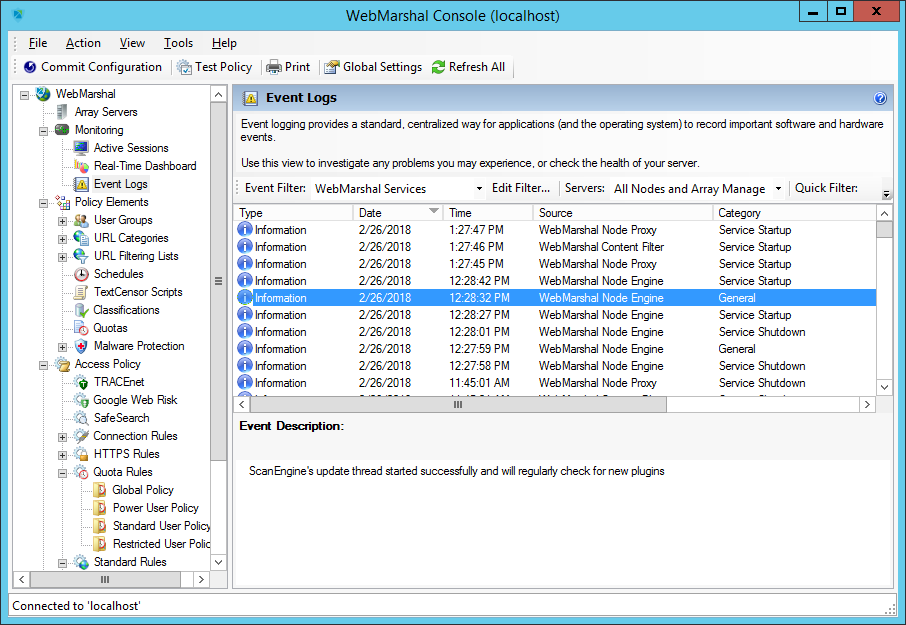
The WebMarshal Event Log view offers the following predefined filters:
•WebMarshal Services: limits the view to events generated by WebMarshal.
•Virus Scanner Services: limits the view to events generated by virus scanners with WebMarshal DLL integration.
•Application Event Log: shows all events in the Windows Application Log.
•System Event Log: shows all events in the Windows System Log.
•Custom Filter: Allows you to select your own parameters to limit the view.