This article applies to:
Question:
How do I change the default SMTP ports in SEG/MailMarshal SMTP?Procedure:
As an SMTP gateway, MailMarshal SMTP sends and receives email via the default SMTP port of 25. Sometimes you may need to change the default port that MailMarshal either listens for, or sends SMTP traffic on. You may for example already have a device listening on port 25 on the machine where you are installing MailMarshal. You may also want to specify different ports for different IP addresses.
Receiver
MailMarshal supports multiple Receiver bindings for each node. To change the Receiver ports:
- In the Management Interface go to Mail Servers. (For SEG 8.X and below, see MailMarshal Configurator Server and Array Configuration node.)
- In the detailed server list, double click on the server that you want to set the Port number for.
- Click the Advanced tab.
- In the Receiver binding frame you can add multiple entries. Click Add or Edit to change an entry.
- For each IP address and port, you can limit the percentage of Receiver threads that will be used. This option allows you to throttle some connections in order to ensure good performance on other connections. See Help for details of the fields.
- Save the settings, and commit configuration.
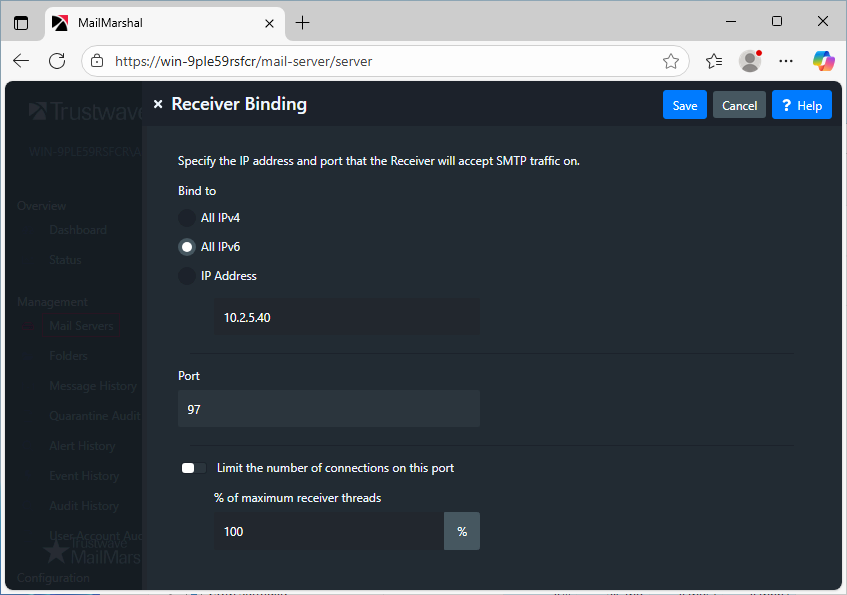
Sender
To change the default Sender Port:
- In MailMarshal 10.0 and above, open the Management Console and navigate to Advanced Settings. Add a new value:
- Name: Sender.SenderSMTPPort
- Type: Integer
- Value: The required port number
- In MailMarshal 8.X and below, open the Registry Editor on the Array Manager. Within the base registry key, navigate to \Default\Sender
- In version 8.X: HKEY_LOCAL_MACHINE\SOFTWARE\Trustwave\Secure Email Gateway\Default\Sender
- For information about the registry location for each version, see article Q10832.
- Enter the value as a new DWORD value named SenderSMTPPort. Use Decimal numbers to avoid confusion.
- Save your registry settings or configuration settings.
- Commit the configuration changes and restart the MailMarshal Sender service on each node.
Notes
As alway, take due care if editing the Registry.
- This article was previously published as:
- NETIQKB29247
- Marshal KB158