This article applies to:
- Trustwave MailMarshal (SEG)
- Trustwave ECM/MailMarshal Exchange
Question:
How do I delete an entire folder from the MailMarshal Console or quarantine?Procedure:
Sometimes there is a desire to purge an entire folder from the MailMarshal quarantine. Only mail messages can be deleted in Message History. Folders cannot be deleted in this way.
To remove a top level quarantine or archive folder from MailMarshal:
- In version 10.0 and above, in the Management Console navigate to Policy Elements > Folders (note, NOT Management > Folders).
- In version 8.X, use the Configurator navigate to Policy Elements > Folders.
- To remove a folder select the folder from the list and delete it.
Note: If a folder is used in any Rules or Reporting Groups you cannot delete it. You might see a message like the following:
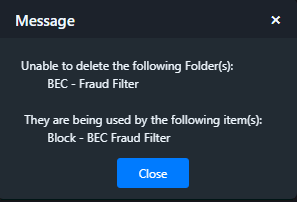
If you are sure you want to remove the folder, remove it from any rules that use it (see the Email Policy section of the Configurator or Management Console). Also remove it from any Reporting Groups (Classification Groups), found in advance system properties:
- 10.0 and above: System Configuration > Advanced System Properties > Reporting Groups
- 8.X: Trustwave SEG Properties > Advanced System Properties > Reporting Groups
Note:
- MailMarshal mail folders and message files correspond to actual Windows folders and files, and it is possible to manipulate the folders directly with Windows Explorer. The folder structure is stored, by default, in the Quarantine subfolder.
- However, using the file system to remove quarantined e-mails or folders is HIGHLY DISCOURAGED. Data about messages and folders is synchronized in the database. Manually altering files will falsify the data shown in the Console. Therefore all e-mail and folder deletions should be done through the user interfaces only.
- In version 10.0 and above, information about deleted folders is retained in the database to preserve auditability, and basic information about the deleted folders can be viewed in the Console.
- This article was previously published as:
- NETIQKB33822