7.8 Logging Activity with Classifications
WebMarshal logging classifications allow you to record more detailed information about user requests (both allowed and denied), and content downloaded or uploaded. Logging classifications are only recorded in database logging.
7.8.1 Types of Logging Classification
WebMarshal allows you to use Classifications in two ways.
•Domain Classification actions are available within Standard rules and TextCensor rules. Logging a classification for a domain shows that a user browsed to a URL which is in a specific category, or to a page which triggered a rule. A domain can receive multiple classifications within a single browsing session. A domain could also receive different classifications in different sessions, depending on the actual content requested, such as sports or entertainment sections of a news site.
•File Classification actions are available within all Content Analysis rules as well as download file type/size rules and malware scanning rules. A file classification applies to a specific upload or download request.
You can generate reports by user or domain based on the classifications recorded. For details see Chapter 8, “Reporting on Browsing Activity”.
In addition, when any filtering list integration is enabled, every browsing request returns a categorization as provided by the filtering list. These categorizations are recorded regardless of whether they are used within rules to filter requests. This process is separate from the logging of classifications. You can generate reports based on the categorizations.
To see a list of rules that use a classification, view the properties of the classification.
7.8.2 Adding a Logging Classification
To add a classification:
1.Select Classifications in the left pane of the console.
2.Click the New Classification icon ![]() in the tool bar to open the New Classification wizard.
in the tool bar to open the New Classification wizard.
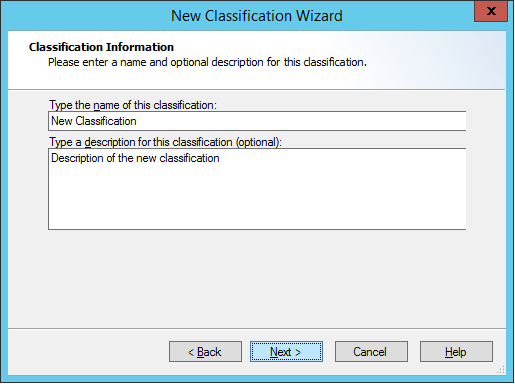
In the New Classification window, enter a name and optionally a description for the classification.
3.Complete the wizard to add the classification.
7.8.3 Editing a Logging Classification
To edit a classification:
1.Double-click the classification name in the Console to open the Edit Classification window.
2.Make any required changes.
3.Click OK.
7.8.4 Deleting a Logging Classification
To delete a Classification:
1.Right-click the classification name in the Console.
2.Select Delete.