This article applies to:
- WebMarshal 7.X
- Upgrade from previous version
Symptoms:
- Array Manager log error: Failed to load policy: System.Exception: Failed to open filtering list DLL.
- Node Controller log error: Failed to load filtering list DLL "MCMarshal.dll".
- Node Controller log error: Failed to load filtering list DLL "MCSmartFilter.dll".
Causes:
- The URL filtering list "MarshalFilter" or "SmartFilter" is present in the configuration.
- As noted in the Release Notes, these filtering lists are not supported and cannot be licensed. They must be removed from configuration before upgrade.
- The linking DLLs have been removed in version 7.X
- Some customers with expired trials of these filtering lists may have been unaware that they were still present in the list of URL filtering lists.
Resolution:
To resolve this issue after upgrading, it is necessary to manually edit the WebMarshal configuration file.
- If you have any concern about following these instructions, contact Trustwave Support or your reseller for assistance.
- On the WebMarshal Array Manager server, in the WebMarshal installation folder, open the file ...\ArrayManager\Policy\ArrayPolicy.xml
- Make a backup copy of the file.
- Locate the section <FilteringLists
- Delete the lines that refer to the MarshalFilter and/or Secure Computing SmartFilter lists.
(click to enlarge)
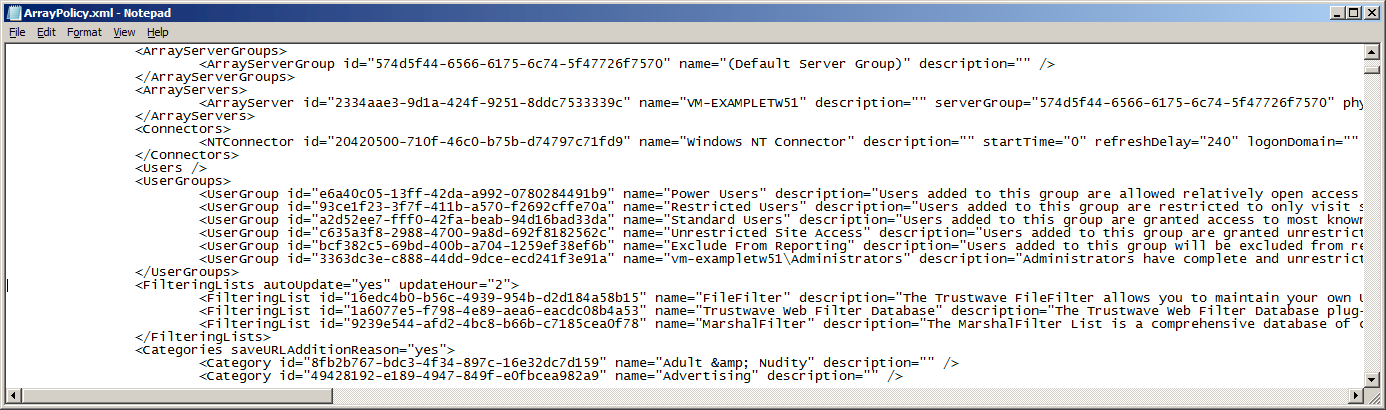
- Save the file.
- Repeat the above steps for the file ArrayPolicy.Working.xml
- Start the Array Manager.
- Open the WebMarshal Console. Commit configuration.
- Using the Server Tool on the nodes, start the Controller.
Notes:
- The Trustwave Web Filter Database is the supported externally updated URL filtering list for WebMarshal.