This article applies to:
- MailMarshal SEG
- MailMarshal ECM
- WebMarshal
- Other products using Microsoft SQL Server
Question:
- How can I verify connectivity to a SQL server?
Procedure:
If you do not have SQL server client tools installed on a Windows host and you need to verify connectivity to a SQL server, you can follow the below steps:
- Create a new, empty text file named SQL-Test.udl
- Note: Ensure the file extension is .udl (and not .udl.txt)
- You may need to clear the "hide extensions for known file types" setting in Windows folder options.
- Right click the new file and view Properties
- Select the Connection tab
- Enter the SQL server name\IP and instance if required
- Enter the required authentication credentials
- Click Test Connection
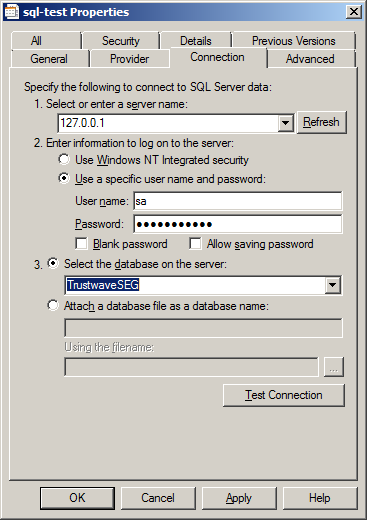
Notes:
You can also continue to verify connectivity to specific databases.