This article applies to:
- WFR 5.1.30 and older
- WF 5.1.30 and older
- SR 5.1.30 and older
Symptoms:
- Mozilla Firefox 39 and later versions will not connect to the web GUI of WF or SR
- After upgrading to the newest version of Firefox, you are unable to connect to the GUI
- Error message: SSL received a weak ephemeral Diffie-Hellman key in Server Key Exchange handshake message.
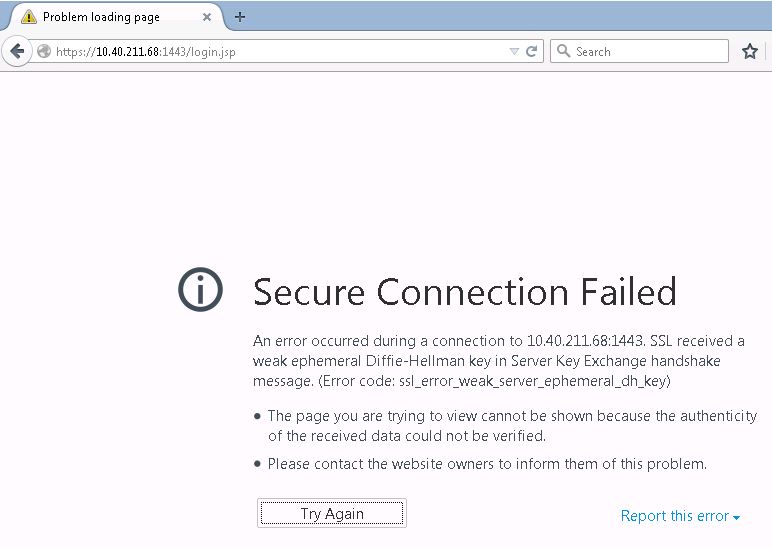
Cause:
This issue is caused by a combination of SSL cipher configuration on the device and enhanced security requirements in new versions of Firefox.
- This problem will be resolved in a future patch to the WF and SR appliance software.
Workaround:
To temporarily fix the issue in Firefox, you can manually disable the ciphers using the following steps:
- Open Firefox. In the address bar enter about:config
- Click the button I'll be careful, I promise!
- In the search box, enter ssl3
- Double click on these two ciphers listings to disable use (they are normally the top two listed)
- security.ssl3.dhe_rsa_aes_128_sha
- security.ssl3.dhe_rsa_aes_256_sha
The disabled items should display in boldface with a value of false, as shown below:
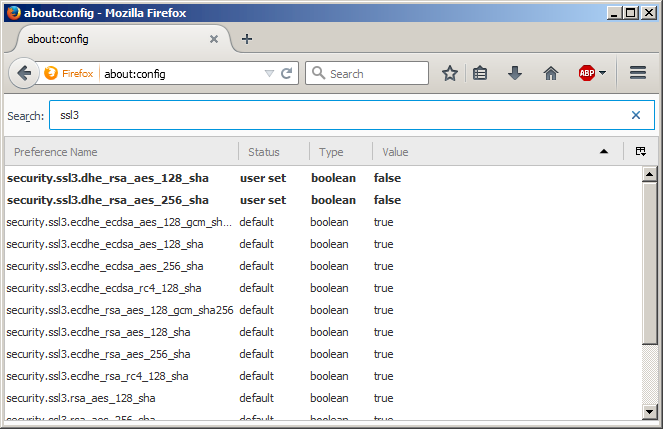
Note:
- It is also possible to disable the ciphers on the appliance, which resolves the issue for all users. Contact Support for assistance. To disable the ciphers, Support will require remote (ssh) access to the device experiencing the issue.