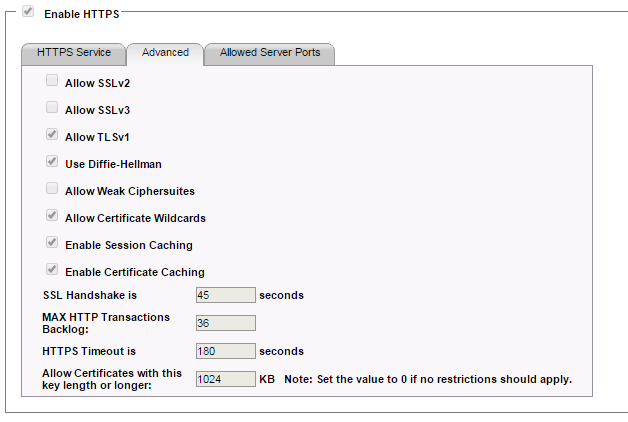This article applies to:
Question:
- Due to vulnerabilities revealed in SSLv3 how can I disable SSLv3 transactions on the SWG?
Procedure:
To disable SSL v3 on the SWG please use the following procedure:
- Access the web interface of the Policy Server
- Log in as admin
- Navigate to Administration > System Settings > SWG/M86 Devices
- Expand the device tree to locate the different services for the scanning server(s)
- Click on the HTTPS service
- In the main window click on the Advanced tab
- Uncheck the 'Allow SSLv3' checkbox
- Repeat as necessary for all of the active scanning servers
- Commit changes
Notes:
The following image shows the advanced tab of the HTTPS service settings with 'Allow SSLv3' disabled.