This article applies to:
Question:
- Why do Block page messages look different after the system is upgraded to Version 11.0?
Information:
This is a known issue with the V11.0 upgrade - Rule Action messages are reset to default.
To restore these messages, we recommend saving them before upgrading the system:
1. Navigate to Policies > End User Messages > Message Template, and select the relevant message template from the Rule Action drop down list.
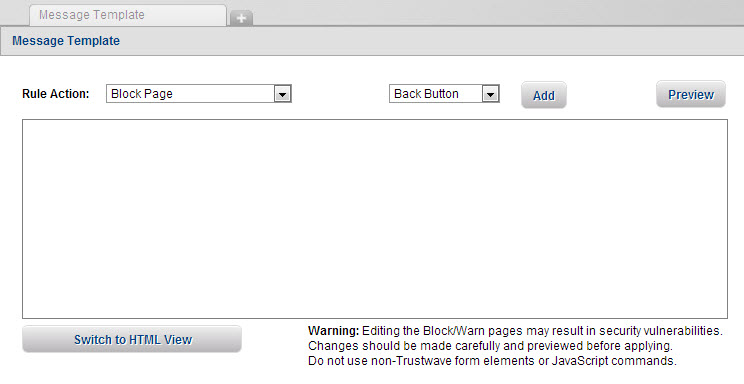
2. Click the
Switch to HTML View button. The message is displayed
in HTML, similar to that shown below:
3. Select the HTML code presented in this view, copy it and to paste it into a text file using the text editor of your choice.
4. Save the file and click the Cancel button in the SWG UI.
5. Repeat these steps for the next Rule Action message details.
Once the SWG system is upgraded and running V11.0, follow the steps above to restore the HTML code for the custom messages used by SWG before the upgrade.