This article applies to:
- Mobile Security Client 2.0.0.x
- WF 5.0 with Mobile Security Client 2.0.0.x
Question:
- While using the MSC-client on my laptop, I get the error "The application M86MobileSecurityClient canceled shut down" during reboot of my computer. This is indicated in the screen shot below:
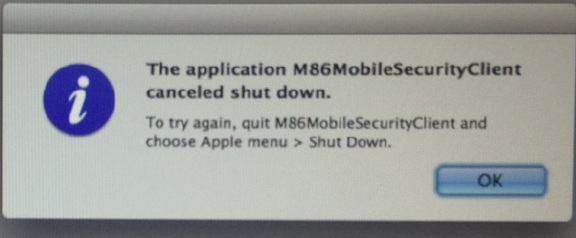
Is there any way to resolve this problem so that I stop getting this error on my laptop?
Information:
The error message is a known bug in the earliest version of the MSC client 2.0.0. The bug was corrected in the Web Filter version 5.0.10 with MSC Installer 2.0.1.4. This happens when your computer is trying to reboot either manually or due to some update, but the MSC-client is failing to shutdown.
To confirm that the fix is included in the MSC-client you are using, then you need to open the M86Security folder:
- Double click 'M86MobileSecurityClient.app'.
- Double click 'Content'.
- Right-click 'info.plist'.
- Click 'open'.
The content of the file should look like the screen shot show below. Notice the last line "NSSupportsSuddenTermination" has a key value of "True". This is an indication that the fix was part of the MSC-client you are using and if you are still experiencing the problem with reboot, please contact Trustwave Technical Support.