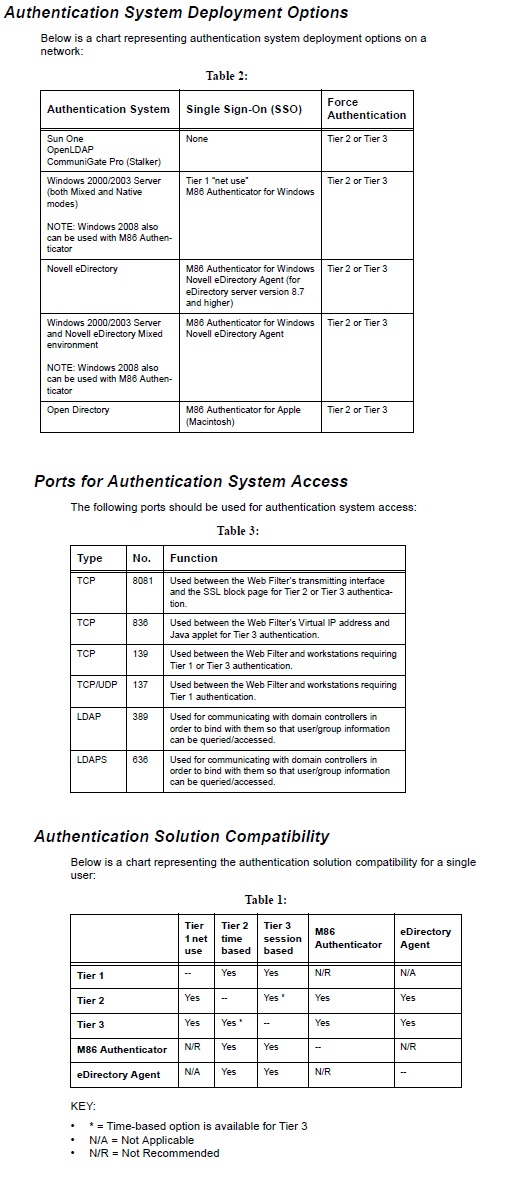This article applies to:
Question:
- What ports do I need for authentication to work and filter settings?
Information:
The following link will have more details on this topic.
https://support.trustwave.com/software/8e6/docs/ug/wf.ug.5.0.20.auth-121119.pdf
Below is a list of ports and settings. Please review the link above for all details.
Table 2 describes the various authentication types.
Table 3 describes the ports used.
Port 139 must be open to get authentication working, test on a PC by telnet x.x.x.x 139 The x is your virtual ip (VIP) in System>Authentication>Settings This reserved ip must be on the same subnet as your management ip.