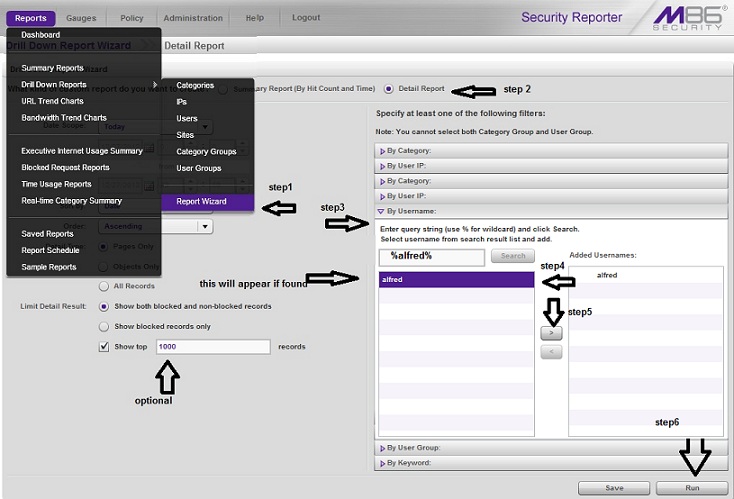This article applies to:
Question:
- Run a override account report
Procedure:
To run a report on override accounts follow the steps below
1.log in a super admin or your assigned group
2.select Detailed Report
3. select drop down by username and type in overide name (not ldap name) and use % for wild cards
4.the name should appear if the right date scope is correct
5.move the name to the right using the arrows
6.run your report