This article applies to:
Question:
- How to apply a software update on the SR?
Reply:
Open a connection to the SR UI, click on Administration>System Configuration and log in with the SR supper user account. Only the super user account will be have access to System Configuration.
Under the "Server" drop-down select "Software Update" and apply the patch that is available to be applied.
This screen is also used for accepting LA/Beta software downloads, if choosing to download Limited Availability (LA) and/or Beta updates for previewing software features to be included in the General Availability (GA) release to be distributed to all SRs.
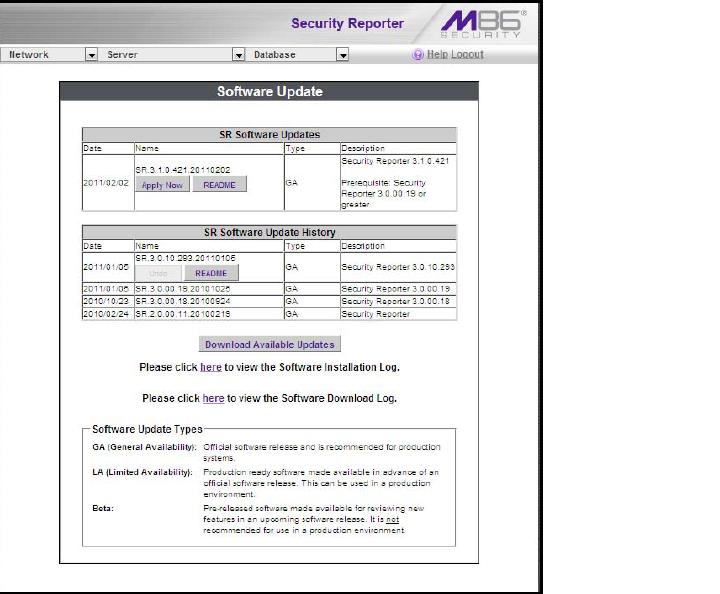
Notes:
Be sure to terminate all reports that are currently running or are scheduled to run before applying a software update and that port 8084 is open on your network.