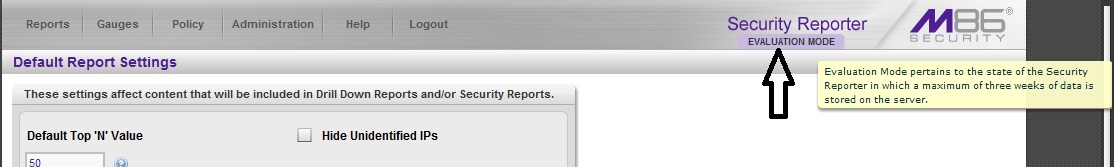This article applies to:
Question:
- I recently applied the 5.0 patch on my WFR and I need to know where to look whether the Reporter portion is still in "evaluation mode"
Information:
You will need to log into the Reporter and then go to Administration->Default Report Settings.
Then at the top right hand side you will see the message "Evaluation Mode". You can also use this option to change your reporter settings so that it only holds three weeks of Live Data rather than keeping a higher amount of data