This article applies to:
There may be a need to bypass Authentication for some sites. The below step by step will show how to setup an Authentication bypass list by URL. With this setup you will be able to add URL’s to a custom URL list that will bypass authentication for all users.
Procedure:
First, you will need to create a custom URL list that you can add sites too specifically for authentication bypass. To do this, go to Policies -> Condition Settings -> URL Lists. Add a new URL list; you can call this "Authentication Bypass List" (or any other name you want). Add the URL that you wish to bypass. 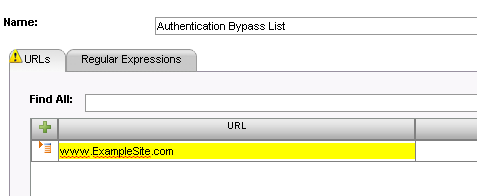
Second you will need to add a rule to the Identification rule you are using. Go to Policies -> Identification. Open the Identification Policy you are using and right click on the first rule. Click “add condition”. Condition name: URL list. Applies to: Everything except for the items selected below. And then select the new URL list you created in the first step. Save; commit
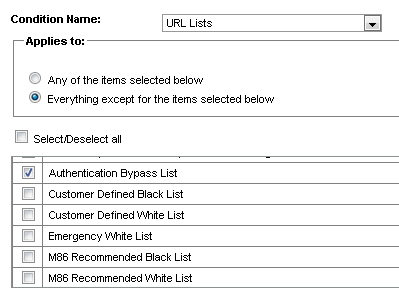
Notes:
All users that are not authenticated will receive the Unknown Users Policy.