This article applies to:
Question:
- How can I reset the SR database?
Procedure:
The global administrator uses the Reset to Factory Defaults panel, if necessary, to restore the SR to default settings and database for the current software update level of the application.
From the SR navigation toolbar, mouse over the Administration menu link and select Reset to Factory Defaults to display the Reset to Factory Defaults panel.
Type the administrator password and the characters displays on the screen. Then click Reset to Factory Defaults.
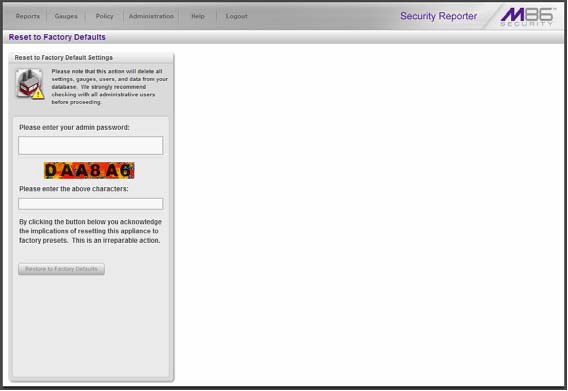
Notes:
This feature deletes all settings made to the SR including administrator, group, and real time gauge configuration settings and alerts will be purged and cannot be restored. When executing this function, the current software update level is now retained on the server, and if activated, the server returns to evaluation mode.