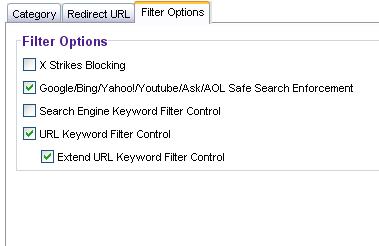This article applies to:
- Web Filter (WF/WFR)
- R3000/IR
Question:
- How can I block all Google images?
- How can I block all Google videos?
Procedure:
If you want to block all Google images and/or videos, you can add following URL keyword(s) under a blocked category(s). Also you need to check both “URL keyword Filter Control and Extended URL keyword Filter Control” options under the filtering policy(s).
Keywords: &tbm=isch, &tbm=vid, &tbs=vid
Blocking &tbm=isch blocks Google images.
Blocking &tbm=vid and &tbs=vid blocks Google videos