This article applies to:
Question:
- Why the GUI does not appear in IE8 after applying 4.0
Procedure:
If the error bellow displays in the browser: please clear all you browser cookies, open the java console clear all cached java cookies, go to the security tab of the java console>click certificate>select trusted certificate>Remove the 8e6 certificate>select Secure Sites>remove the web filter site>close the window>open IE>when you see the security warning again accept the certificate>say no to the HTTPS securty warning if prompted>you should see the GUI again. If you have an Internet Proxy server, make sure is enabled.
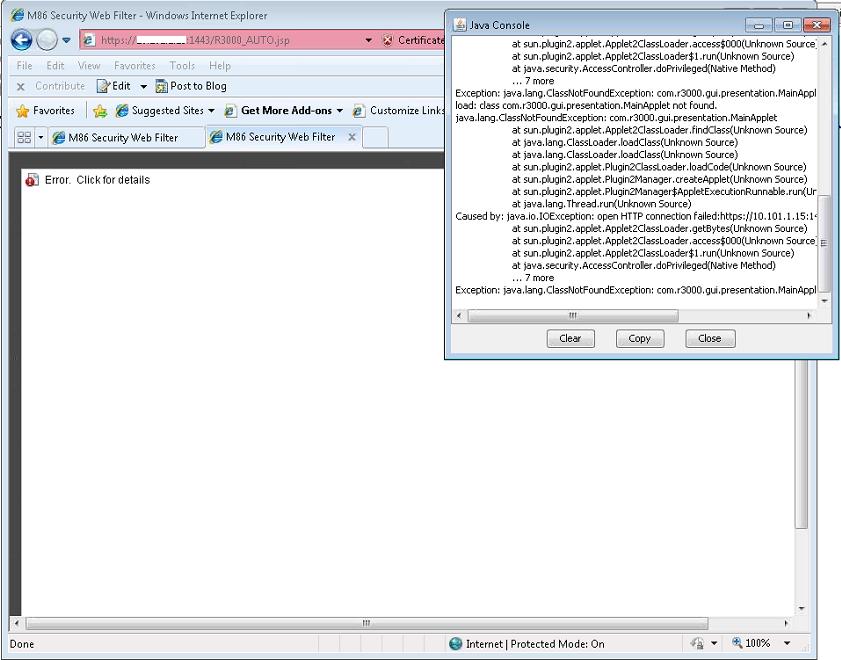
Notes: