This article applies to:
Question:
- How can I activate my reporter?
Procedure:
1. Log in into the WFR

2. Select the Enterprise Reporter Administration Module
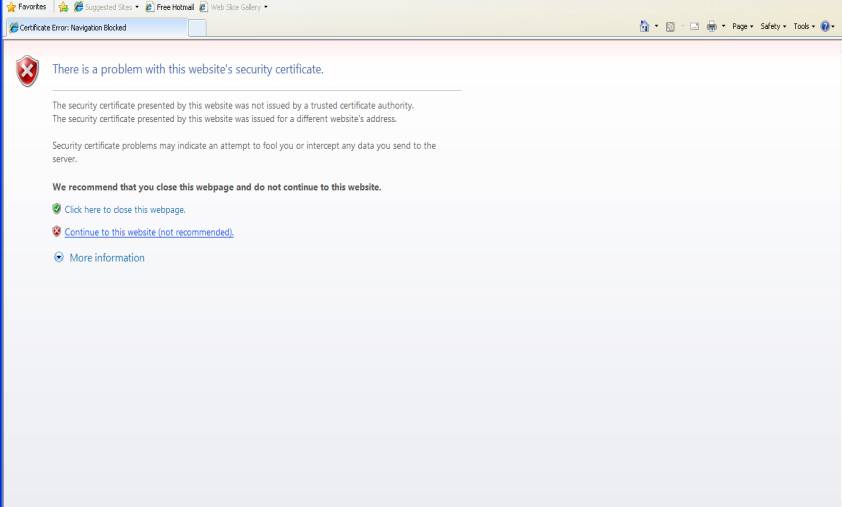
3. You will get a certificate warning page
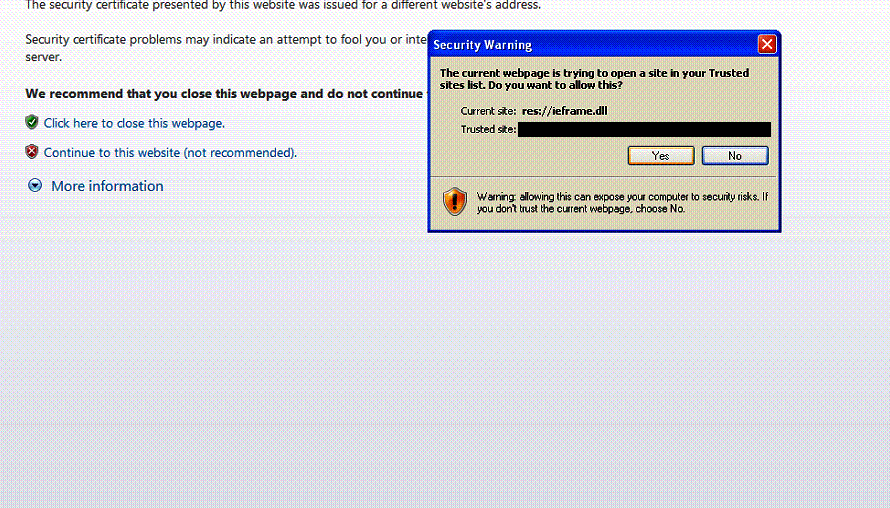
4. Click yes on the certificate.
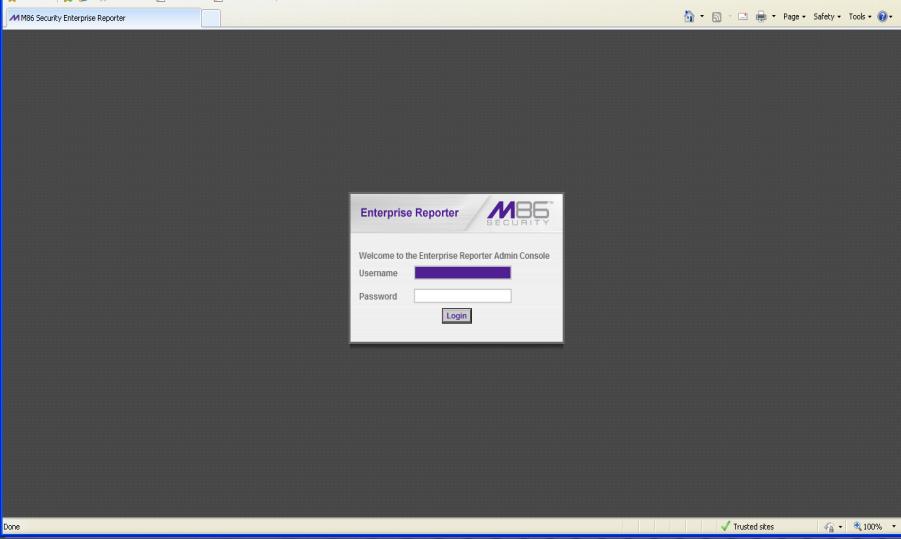
5. Log into the GUI.
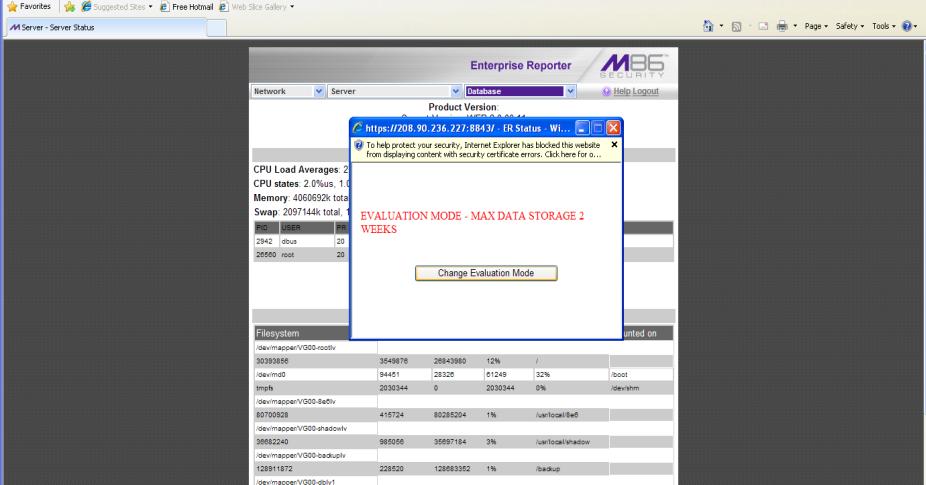
6. You will get a Pop Window that Says EVALUATION MODE-MAX DATA STORAGE 2 WEEKS
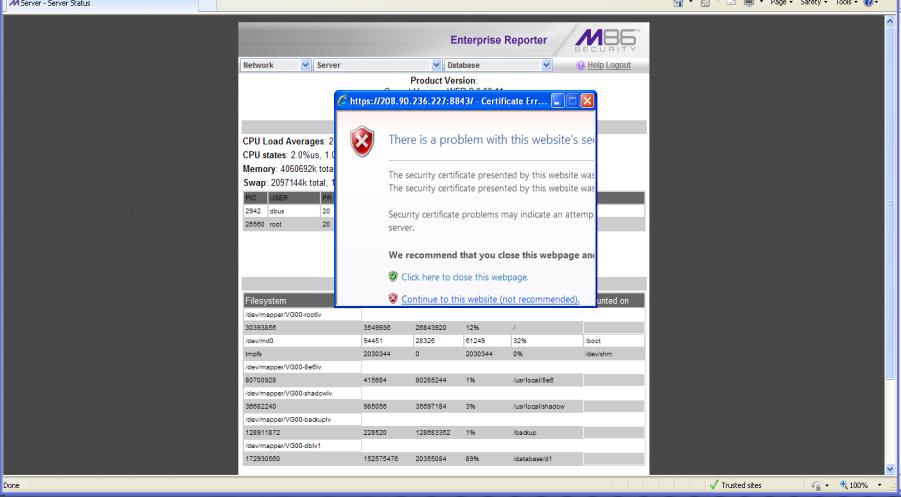
7. Click on the button that says Change Evaluation Mode. If you have not accepted the certificate before you may see the warning page again.
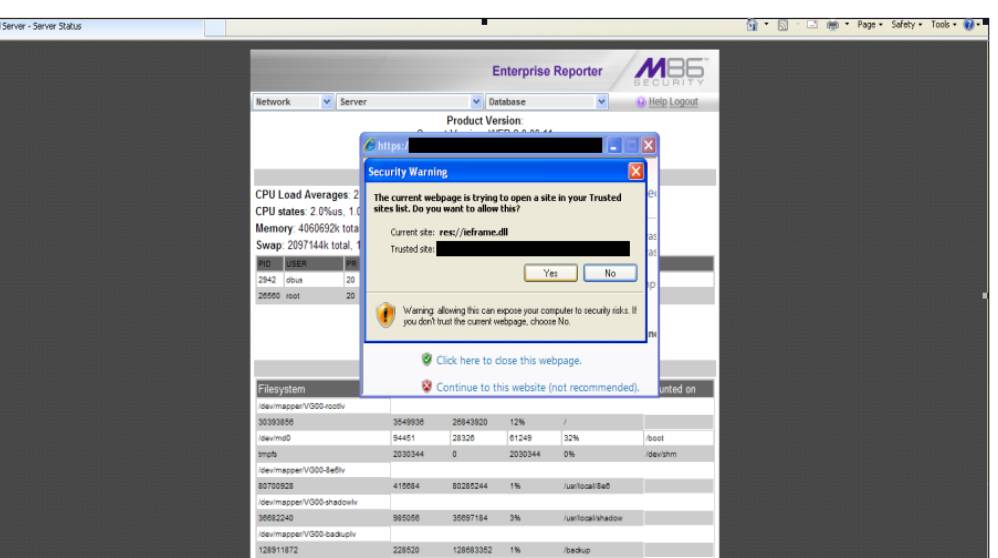
8. Accept the certificate.
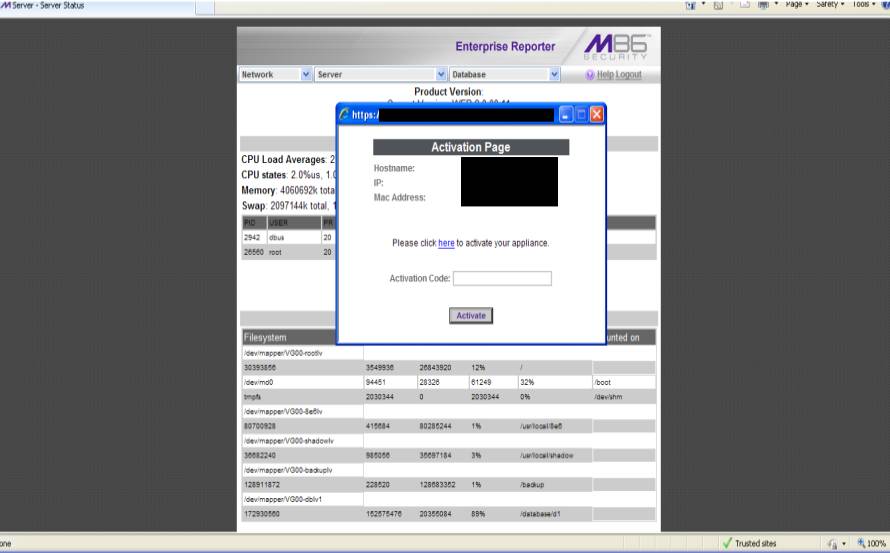
9. You will see an activation page, and a "click here" link, click on the link.
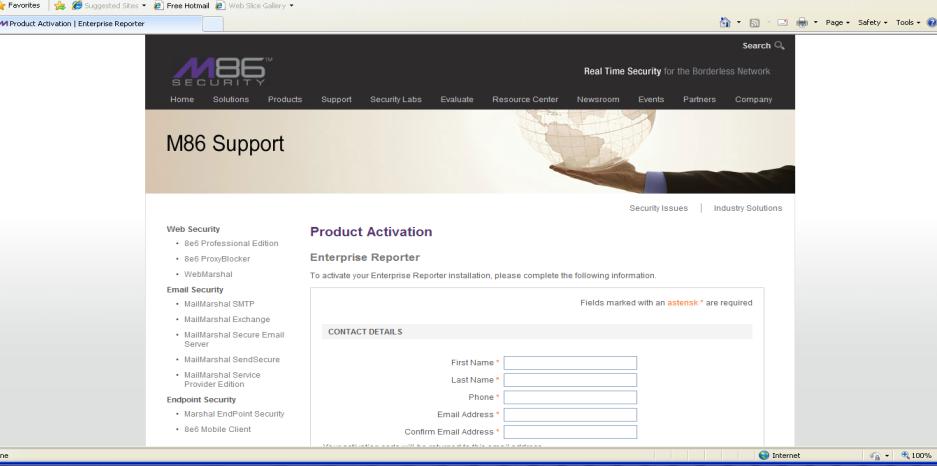
11. You will be redirected to the product activation page. Enter all your information, and Trustwave activation department will send you an activation code via email.
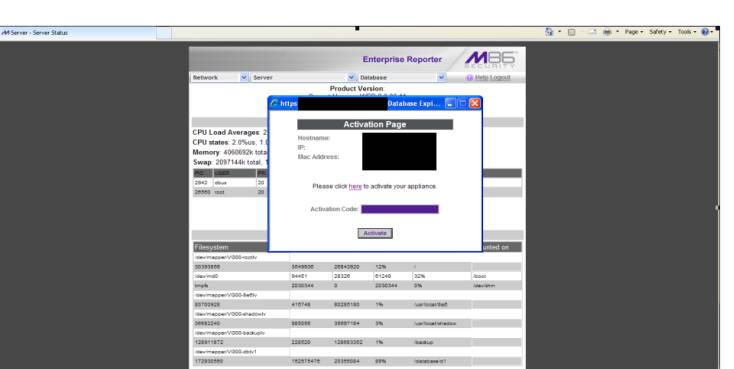
12. Enter the code, in the Activation Code section, click Activate.