This article applies to:
Question:
- Overrides keep users logged on after closing browser.
Procedure:
With many browsers on the internet, the filter does not detect the type of browser and disable popup blocker.
Best practice for using override accounts on student PC's
- Prior to logging in with an override account please verify popup blocker is disabled otherwise the popup will not appear and will embed into some browsers. You must be able to see the popup so you can close it when your done.
- If you accidently log in and no popup shows up, then log out of the pc and then back in and now it should kill the session and block correctly.
- The popup should look like below:
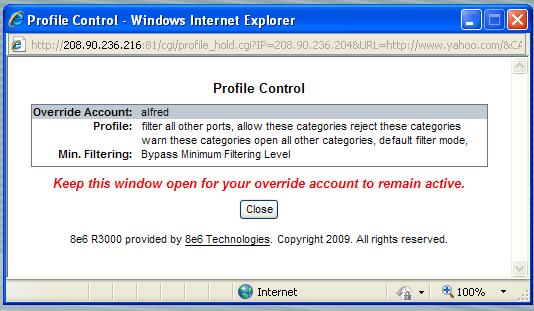
Notes:
Optional.