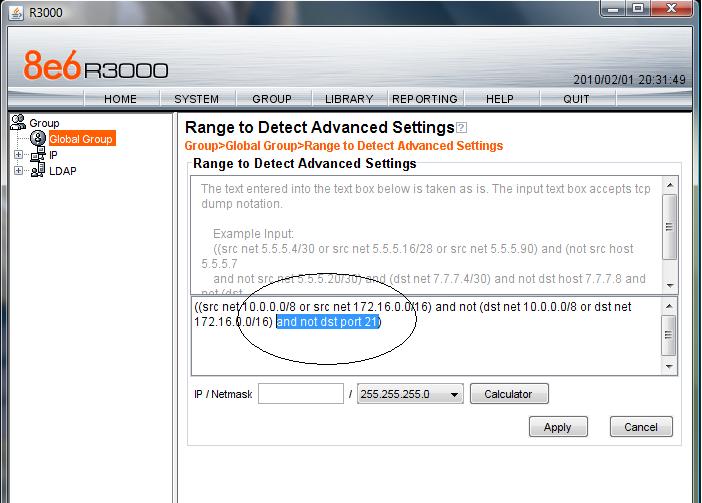This article applies to:
Question:
- How to configure a port number NOT to be filtered?
Procedure:
If you already have range to detect configured. You can exclude the port number from Range to Detect:
Group à Global Group à Range to Detect
Select existing range and click on Modify. Then click on Start the Setup Wizard.
Click on Modify. Then add the port number in question and apply the change.
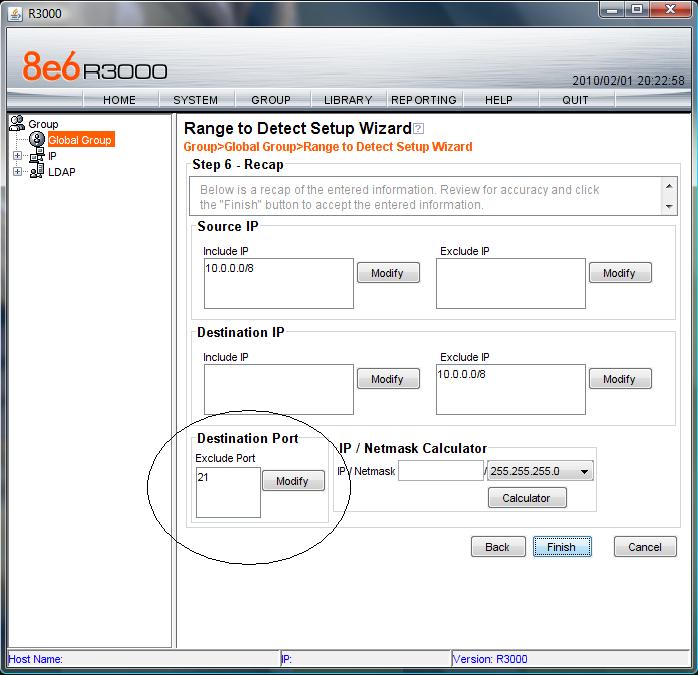
Notes:
If Advanced Setting is the only option listed. Then add the port number in question (see the example listed below) and click on Apply to save the changes.