This article applies to:
Question:
- Any way to get rid of the "For further options click here" message on the blocked page?
Procedure:
To hide the “For further options click here” message displayed as part of the default block page, ensure there are no highlighted Re-authentication options on the Block Page Authentication configuration screen:
SYSTEM > Control > Block Page Authentication
Press and hold the Ctrl key (Command key if using a Mac) as you click on any option that shows as being highlighted.
Once all options are deselected, press the ‘Apply’ button to commit the change.
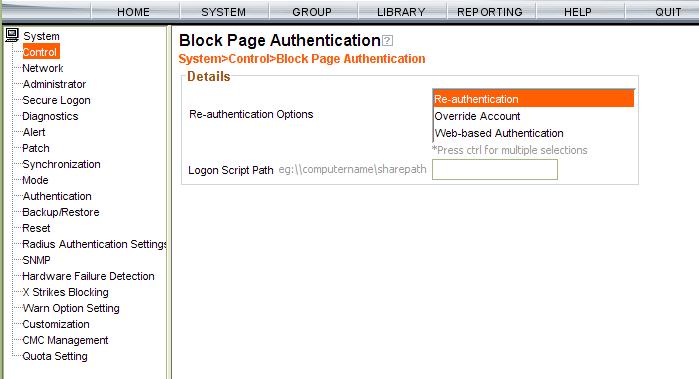
Notes: