Description
There is a hard coded limitation of 1 GB filesize.
Symptoms
If a file that is larger than 1 GB is requested by the client through the Finjan, the proxy will return an error:
Error Occurred
HTTP Error Status: 403 Forbidden
Error Reason: Response body too large Please contact your system administrator
Without a reason being given in the web log.
Cause
The largest file-size that is limited to traverse through the Finjan is 1 GB. This limit is hard coded and can not be increased through the GUI.
Solution
In order to circumvent this issue, please follow the steps below:
1. Create a header fields list (please note the correct header name "Content-Length"):
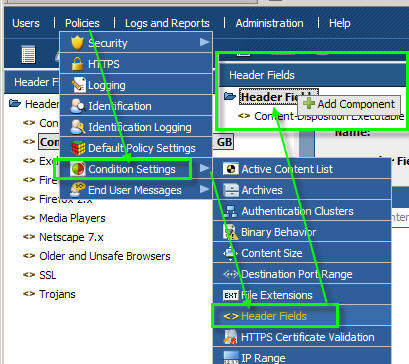
Define a header value of ~ 1 GB (in Bytes, e.g. "1048576000"):
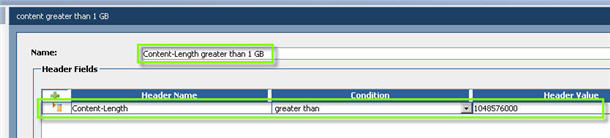
2. Create a rule using the header list as a condition:
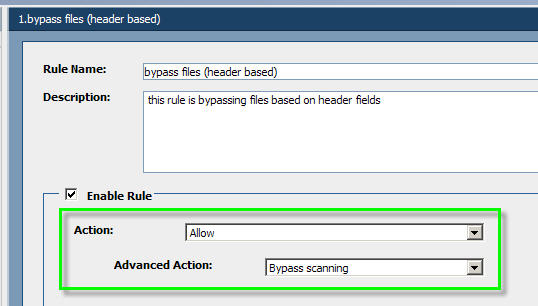
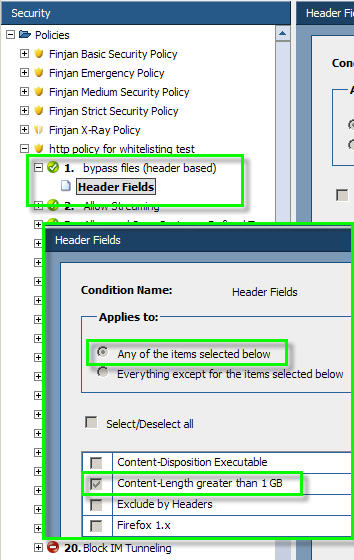
NOTE: This will not work if the server does not reply with correct headers, such as in the example below:

Software Version
9.0
9.2
- This article applies to:
- NG 1000
- NG 5000
- NG 6000
- NG 8000
- This article was previously published as:
- Finjan KB 1815