Description
Some web applications (such as Citrix Webmeeting) get stuck due to authentication requests which can not be handled by such applications.
This article describes how to exclude them from authentication mechanism.
Symptoms
Example:
Citrix Webmeeting gets stuck, or the connection setup wizard does not succeed.
Cause
An authentication request is sent to the client in a later session stage, but the application cannot handle it correctly.
Solution
The solution is to exclude this application / site from authentication mechanism.
Drawback: The client is not authenticated or identified anymore and the policy for unknown users is applied.
1. Step: Create a list of URLs you want to exclude (It might be necessary to do a packet trace and analyze the destination URLs)
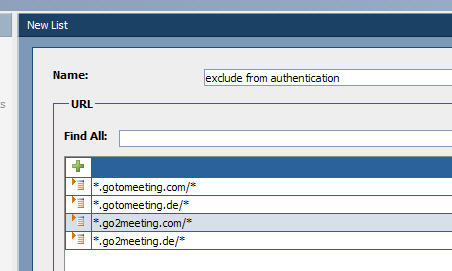
2. Step: add a condition to your authentication policy (it might be different from this example):
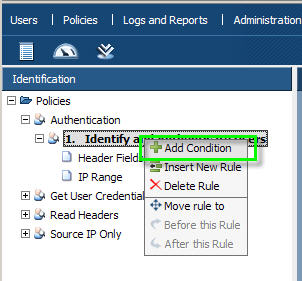
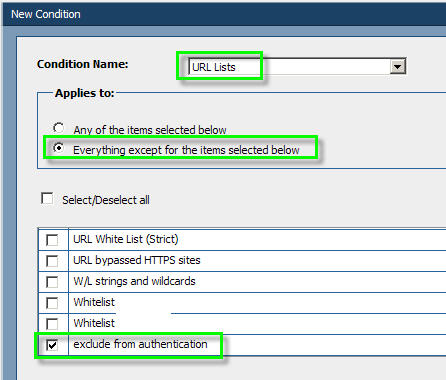
Note: This condition is based on URLs, basically other conditions such as header fields are also possible - it depends on the needs.
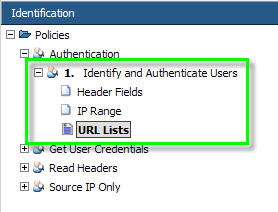
Step 3: Commit your changes
Note: This option applies also to other identification policies (IP, Basic)
Software Version
9.x
- This article applies to:
- NG 1000
- NG 5000
- NG 6000
- NG 8000
- This article was previously published as:
- Finjan KB 1810