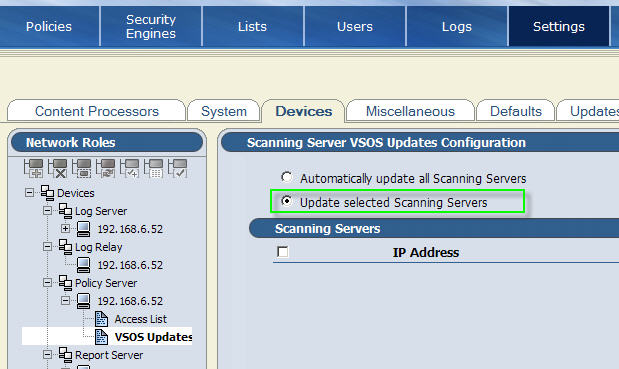Answer
In order to update each scanner separately and avoid simultaneous scanner restarts, please browse to the management console of the appliance and then click on the Settings tab -> Devices -> Policy Server -> VSOS Updates -> Click the Update selected Scanning Servers -> Apply and commit changes, as depicted in the screenshot below: