Question
How do I enable security caching in order to improve system performance?
Answer
Sometimes a number of users download the same content which is unnecessarily re-scanned each time.This re-scanning slows down system performance. To reduce scanning time and thereby improve system performance, navigate in the Management Console to Settings > Content Processors > Security Caching and select the Enable caching checkbox.
Note: The system is configured such that the largest CPU and time-consuming scanning engines will make use of this feature accordingly.
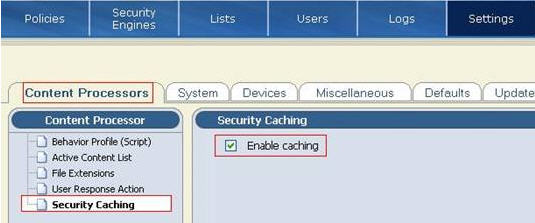
VSOS
8.3.5
8.4.0
8.4.3
8.5.0
- This article applies to:
- NG 1000
- NG 5000
- NG 8000
- This article was previously published as:
- Finjan KB 1297