Question
How can I make sure that websites will be allowed without scanning and with their original certifcate while using Vital Security for SSL?
Answer
In order to make sure that an HTTPS site will go through without any scanning, please add it to the White list (Policies-> URL List) and check Tunnel as an action (see picture below).
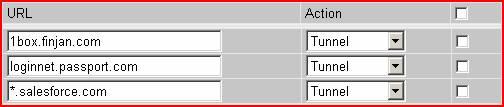
Regarding the certificate, please install the site certificate on the machine in order for it to be authorized (System Settings-> Certificate Settings).
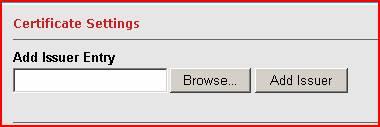
- This article was previously published as:
- Finjan KB 1269