Question
How do you disable the persistent connection mode via the Management Console?
Answer
In order to disable the persistent mode for the scanners, do the following:
- Login to the Management Console using the regular username and password:
https://<appliance IP>/
-
Navigate to Settings -> Devices
-
For every scanner go to the scanner IP -> HTTP and unmark the following check boxes:
“Enable Persistent Connection from Browser” and “Enable Persistent Connection to Server”
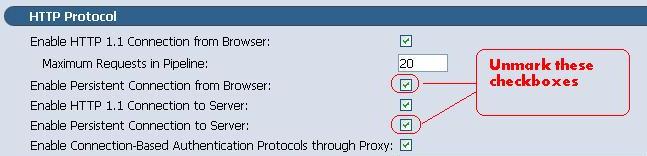
Software Version
8.3.x
8.4.x
- This article applies to:
- NG 1000
- NG 5000
- NG 8000
- This article was previously published as:
- Finjan KB 1143