This article applies to:
- MailMarshal (SEG) 6.4 and above
- Active Directory
- (This procedure is not useful with MailMarshal Exchange/ECM - see Notes below)
Question:
- How can I retrieve a list of Distribution List or group email addresses?
- Find list addresses and not member addresses
Procedure:
By default, groups imported from Active Directory or LDAP will include all email addresses. You may want to import only the primary list address of the group and not the members' addresses.
To import only list addresses, create an additional LDAP connector with special properties as follows:
- In the MailMarshal Management Console (8.X: the Configurator), create a LDAP Connector.
- For Active Directory, select type LDAP Directory and then select Microsoft Active Directory from the menu.
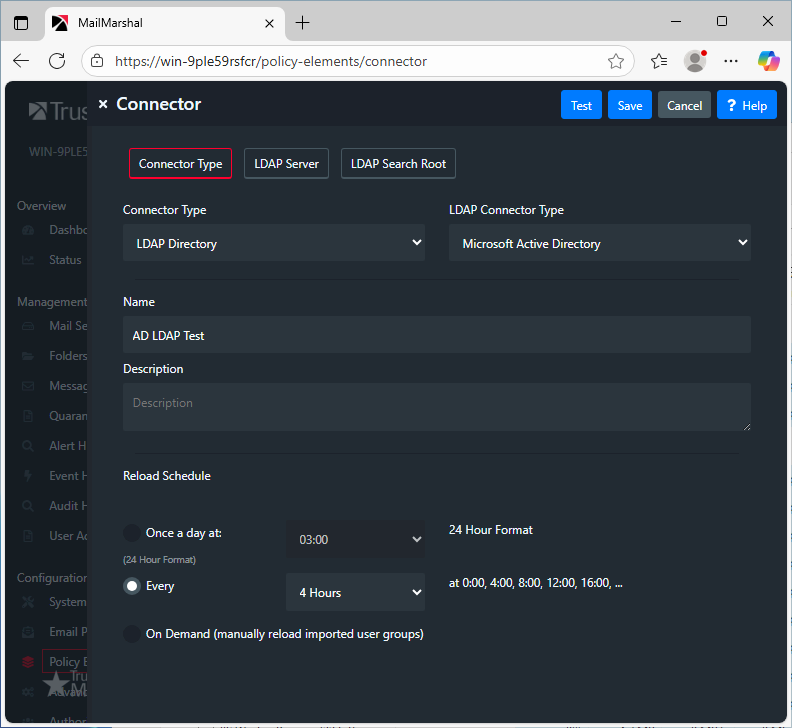
- Save the connector.
- Edit the new connector.
- 8.X: On the LDAP Server tab of the connector properties, click Advanced to open the Advanced Properties window.
- All versions: On the User Attributes tab, change the value of the User Class Names field to: group
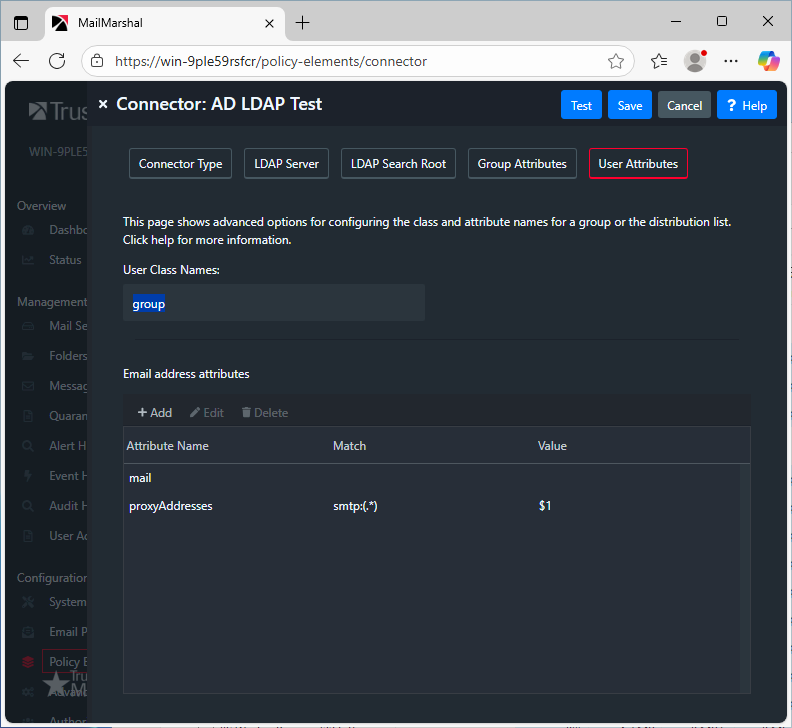
- Save the connector with the new values.
Any containers (groups) you import through this connector will include only distribution group email addresses.
To import member addresses, use an Active Directory connector or a LDAP connector with the default settings.
Notes:
- If you want to import a list of all distribution group addresses in the domain, you can import all matching items in the top level container by prefixing the name with *, (for instance *,DC=example,DC=com)
- This procedure is not useful with MailMarshal Exchange/ECM. Rule processing for this product occurs after the distribution list has been expanded by Exchange, so rules cannot be applied to distribution list addresses. LevelBlue is investigating a change in behavior for a future release; however, no decision about such a release has been made at this time.
- A workaround for this issue with ECM is documented in the related article linked below.