This article applies to:
- Marshal Reporting Console
Question:
- How can I resolve errors during installation of Marshal Reporting Console?
Procedure:
To help with troubleshooting MRC installation, check the following items:
- Open the Reporting Services Configuration Manager, and ensure that the service is started and required items are configured
- In Reporting Services Manager 2005, configured items display a green check. In Reporting Services 2008, you must verify each item.
- Note: If the reporting service configuration does not have checks against all options specified MRC installation will attempt to configure them. However, you should verify that this was successful.
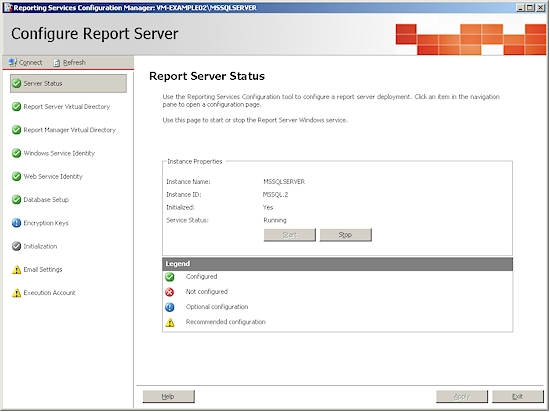
- From Reporting Services Configuration, find the web service (report manager) URL. Open the URL in a web browser.
- The SQL Server Reporting Services Home page should display. If not, the error displayed will identify the source of the problem.
- Browse to the Reports folder website. You should see the Marshal folder and reports which are created during MRC installation.
- Re-run the MRC Configuration wizard. Note any errors.
- Check for errors in the application event log
Notes:
See also the following Knowledge Base articles:
- Q12205 - Problem connecting to Report Server
- Q12893 - Cannot complete Configuration Wizard