This article applies to:
Question:
- How do I enter more than 250 characters in the Warn Page customization box?
Procedure:
While the 250 characters limitation is hardcoded in the software, there's another way to add more text. Html code can be used in the box so if you are familiar with it, you can add a graphic that contains the additional verbage you want to use. Below is a screenshot and a code example used on one of our test units.
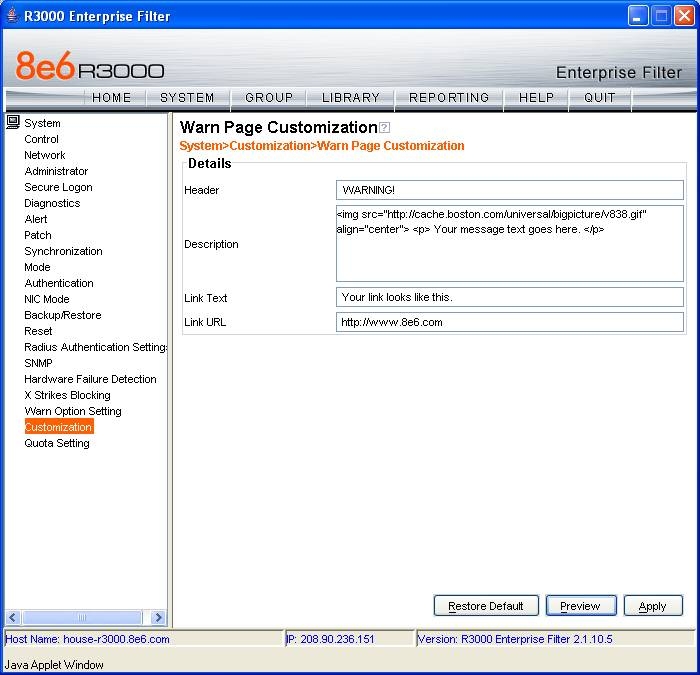
Notes: