This article applies to:
Question:
- When I run a report on the Enterprise Reporter where do I check to see the query that I am running or to know if it is still running?
Information:
To accomplish this you would need to open two browser connections to your ER web client. On the first GUI you can login and then start the report you needed (See Fig. 1). Then you open the second GUI on a different browser and then go to Settings>Process List (See Fig. 2) you should look in the “Command” column and look for the word “Query”, this tells you that your query is still running in the background. This process or query can also be killed/stopped from completion by clicking on “Kill” tab that corresponds to the query line. When the report has finished running you can click on the Process tab again to refresh the process list, and the “Query” line would no more be there as in Fig. 3
So Fig. 3 would be what you get before you start running your report and after you have finished running your report.
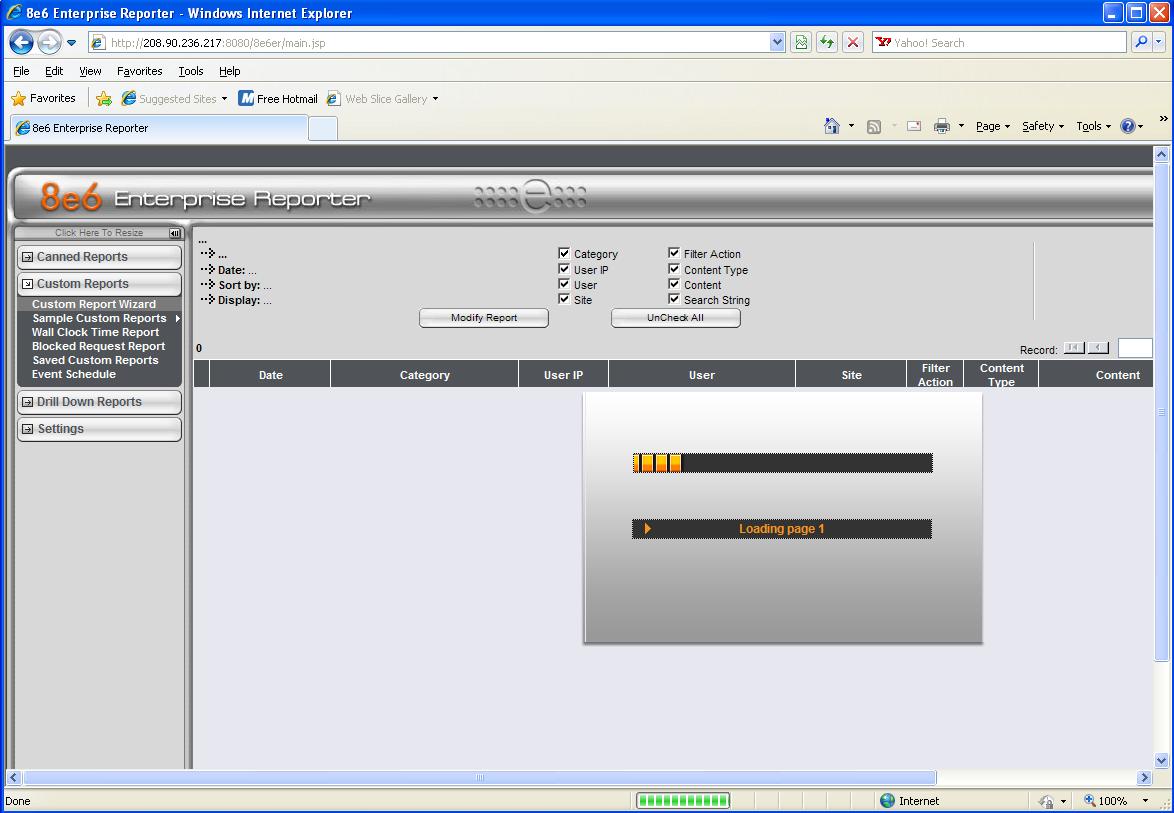
Fig. 1 Showing Progress of Report been generated
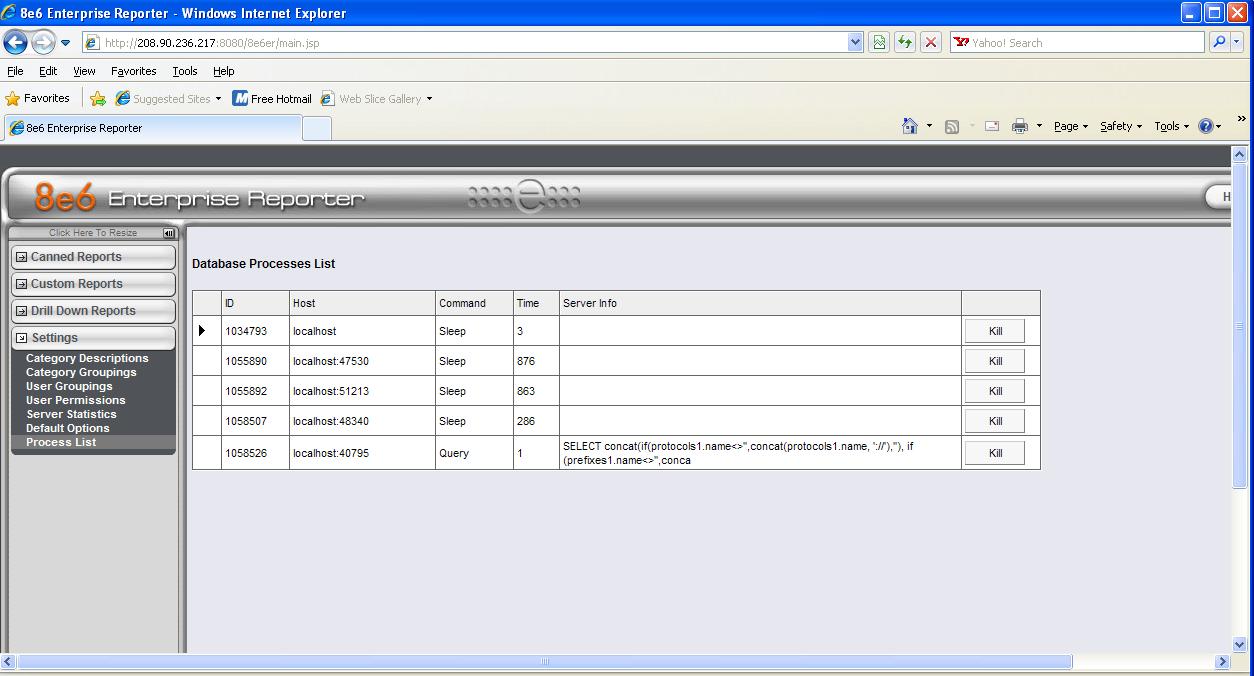
Fig. 2. When query or report is still running.
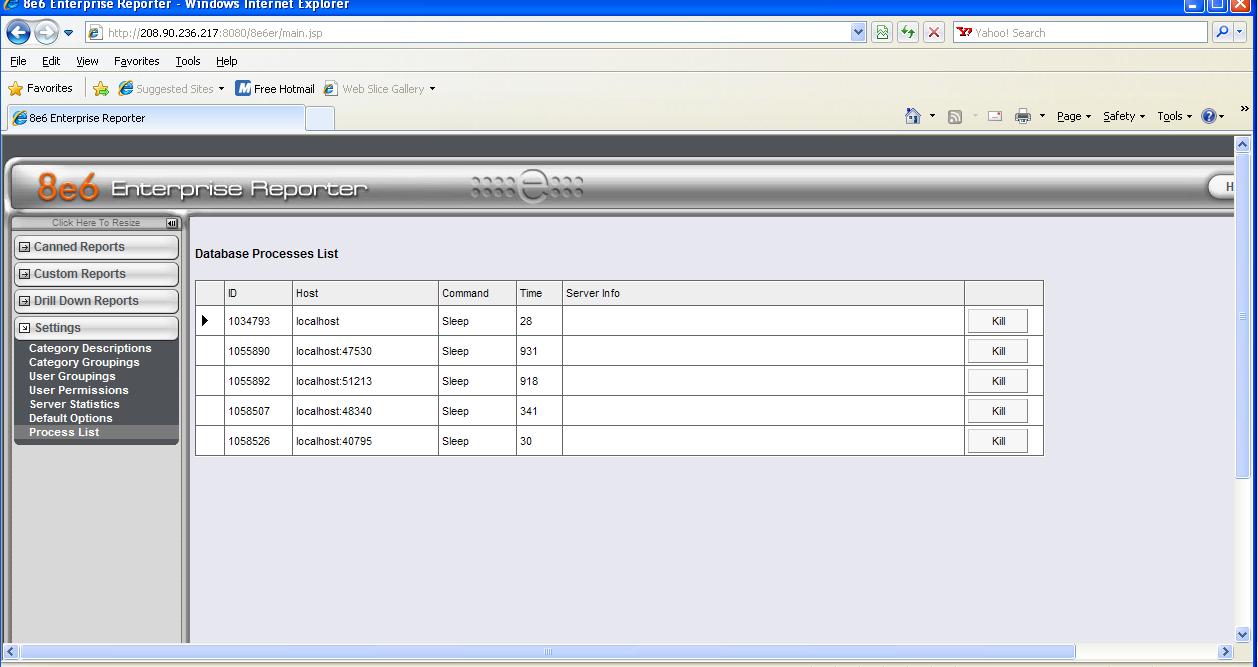
Fig. 3. When query or report has finished running