This article applies to:
Question:
After uploading a restore back up, I have no filtering?
Reply
If you recieved a hard drive replacement or a complete filter replacement and want to restore your old settings there are a couple of things to note:
• Different models like an 3000IR cannot use the same backup as a R3000G unit or visa versa ( call if unsure).
• The unit or hard drive version you recieved must be upgraded to match the backup version before uploading.
• Do not restore library (see why below) during peak hours or you may not be able to block anything till new library downloads.
• New libraries will not be available untill you activate at (http://8e6.com/activate) if you recieved a new filter replacement .
• To upload a backup go to the R3000 Gui and click on System>backup/restore>upload (see below)
• Warning - restoring your old library like 'custom categories' will delete your current library and must be restored under Library>updates>manual update
See picture below to see area discussed.
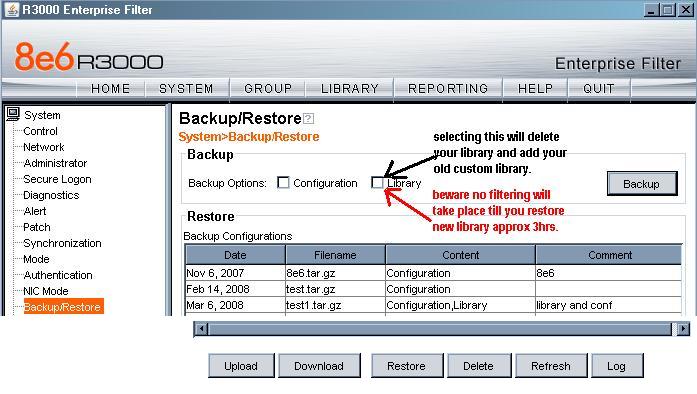
- This article was previously published as:
- 8e6 KB 289522