This article applies to:
Question:
Using rules to eliminate replication of profile policies to IP groups or LDAP groups.
Reply
You can create rules in Group>Global Group> Rules and simply apply the rule to the IP group or LDAP Group or LDAP member new profile and modify the rule for the profile as needed.
To create a Rule select new rule, add a rule description and select the blocking policies by categories and add rule,
you can change filter policy anytime just click on modify rule and that will save your changes.
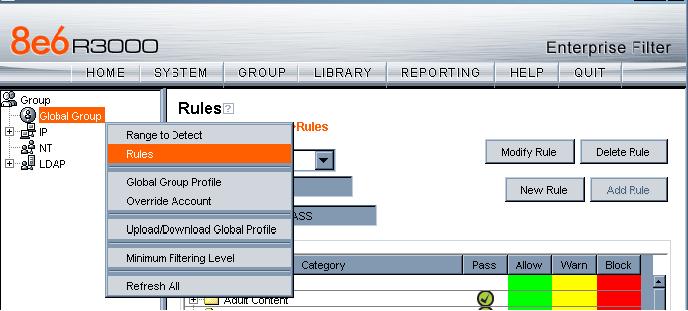
- This article was previously published as:
- 8e6 KB 289294