This article applies to:
Question:
Why is my domain is marked "inactive" in the Filter LDAP Settings
Reply
When you make any changes listed below, it will make the domain Inactive. Just activate when you make a change.
For example:
-Modify Domain Default Rule
-Reload OU list
-Upload SSL certificate and etc.
-Address changes
To fix an inactive domain:
Go to Policy/Group and expand LDAP
Click on the LDAP>Domain Name>Domain Details>Alias List, reload OU List and click Activate button. If it fails to activate and using Active Directory, please click on account and find distinguished name button then re-enter the password, sometimes there set to expire.
Another thing to check is VIP in System>authentication settings> that virtual IP must never be pinagble and the Lan to select must be the Lan that is your real internal ip see second picture below.
Otherwise please contact Tech Support.
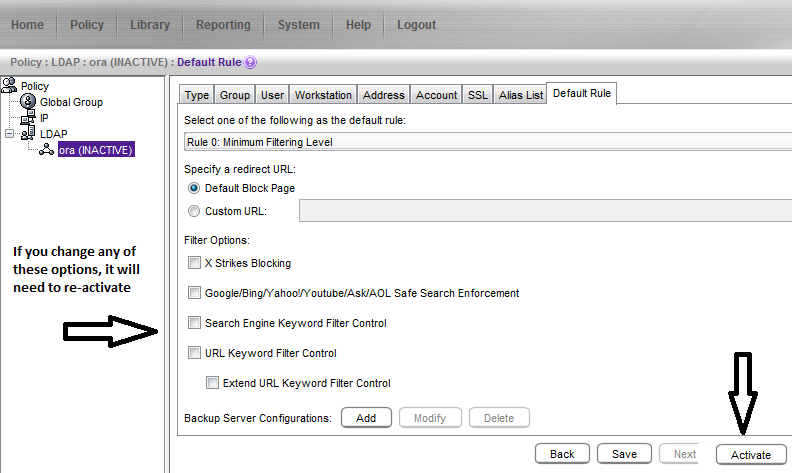
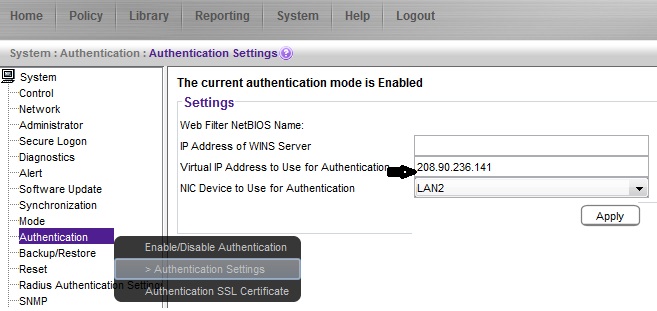
- This article was previously published as:
- 8e6 KB 288662