This article applies to:
Question:
Mobile Configurator
Reply
This document refers to your R3000 installed in invisible mode or proxy. In the mobile client configurator
you have the option of also letting the client know what the Internal ip address of your other R3000 is. see below:
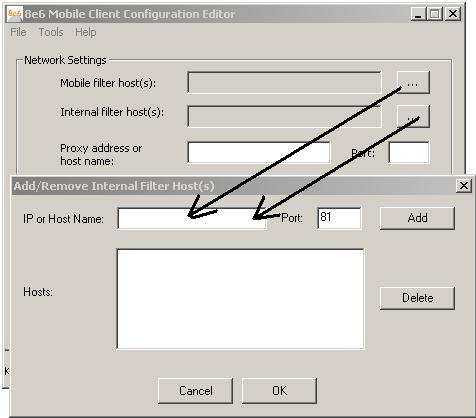
This way the if the PC is inside the network the client
uses it as a check to see if there is another filter present so it can
turn itself off. Then the PC is filtered by your invisible mode on R3000.
It's ok if the ip in the internal field is a private ip. it does not need to
be nat'd in anyway.
You really don't need anything in the internal hosts. you may add your proxy IP here also is using
a browser to point to a proxy.
Make sure to provide in ip in the mobile IP field, and making sure that ports 81 and 443
are open to that ip from anywhere.
to check and make sure that the client is successfully authenticating with
the mobile server you can check the following file
/windows/system32/inetcntrl/applog.txt
- This article was previously published as:
- 8e6 KB 288642