This article applies to:
- Marshal Reporting Console
- Internet Explorer
Question:
- How can users be logged on automatically to Marshal Reporting Console?
Background:
When you set up Marshal Reporting Console as an intranet website, normally you want allowed users to be logged on automatically using their Windows account. By default this should occur. However, in some cases users may be prompted to re-enter the information.
Procedure:
To ensure that users are logged in automatically, configure the Security settings in Internet Explorer. The IE setting is also used by current versions of Chrome.
- On the Tools menu of Internet Explorer, select Security Options.
- Click the Security tab.
- Select Local intranet.
- To apply the defaults, click Default Level.
- Alternatively, if you want to customize other settings, click Custom Level. Scroll to the end of the list of settings and select Automatic logon only in Intranet zone.
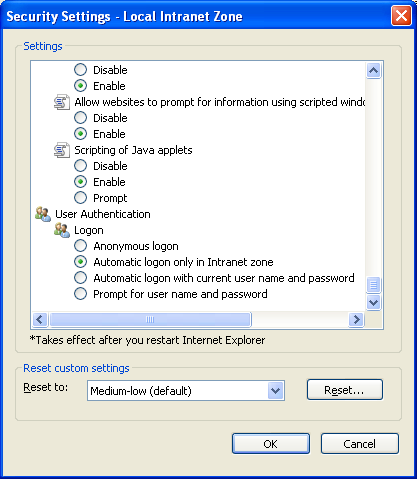
- Click OK to apply the settings and exit the options window(s).
Notes:
- You can also deploy this setting to all users by configuring Windows group policy.
- By default, the Local Intranet zone consists of local domain names in addition to any domains that are specified to bypass the proxy server.
- You can also pass Windows credentials automatically to other zones. However, you should be aware of the security implications of passing this information over the Internet. Also, some proxy servers do not successfully pass this information.
- For Firefox, see the about:config setting network.automatic-ntlm-auth.trusted-uris