This article applies to:
- Security Reporting Center 2.x
- Firewall Suite 4.1x
- Kiwi Syslog
Symptoms:
- Unable to analyze firewall log files obtained by Kiwi syslog.
- Error: "[filename] either contains no data or does not contain valid log file data."
Information:
To analyze Kiwi syslog log files successfully, you must configure Kiwi to log in "WebTrends format". To do this please follow the instructions below:
- Launch Kiwi.
- Click File | Properties | Rules | Default | Action | Log to File.
- In the log file format drop-down box, select WebTrends format.
- Click Apply.
- Click OK.
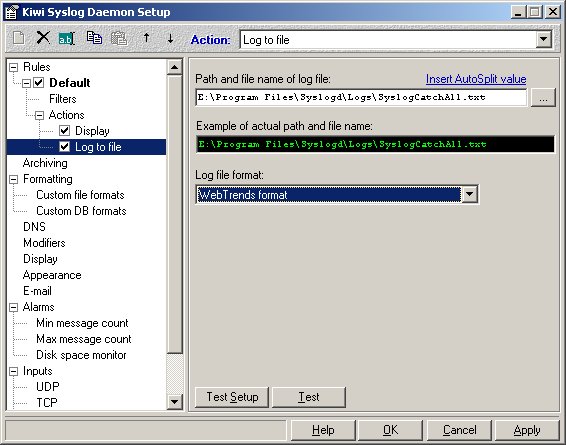
- This article was previously published as:
- NETIQKB35473