This article applies to:
Question:
How do I get the backgrounds and tables in my reports to print?
Procedure:
The default printing behavior in Internet Explorer does not print the table borders for reports.
The solution to turn this on in Internet Explorer:
- Select Tools from the main menu bar.
- Select Internet Options....
- In the Internet Options dialog window click the Advanced tab.
- Scroll to the Printing section.
- Check Print background colors and images.
- Click OK.
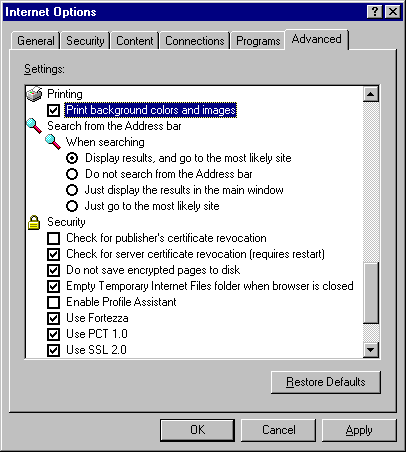
The solution to turn this on in Netscape Navigator:
- Click the File menu.
- Select Page Setup....
- Check Print Backgrounds.
- Click OK.
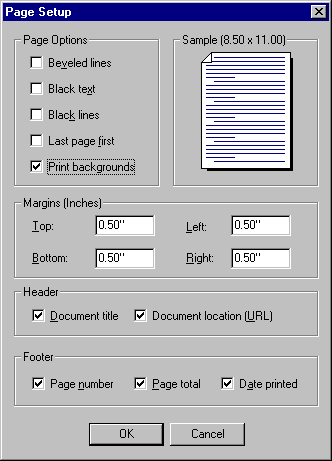
Notes:
Specific instructions may very slightly between Microsoft Internet Explorer and Netscape versions.
- This article was previously published as:
- NETIQKB2346