This article applies to:
Question:
How do I configure Firewall Suite to use SMTP or MAPI to e-mail reports?
Symptoms:
- Unable to e-mail reports or alerts.
Procedure:
It is possible to send Web Traffic Analysis reports to various users through e-mail. It is also possible to receive e-mail alerts through the Alerting and Monitoring cartridge.
For these e-mails to be sent, e-mail options must be configured to use either SMTP or MAPI.
To configure the e-mail options:
- Click the Options link from the Main Console.
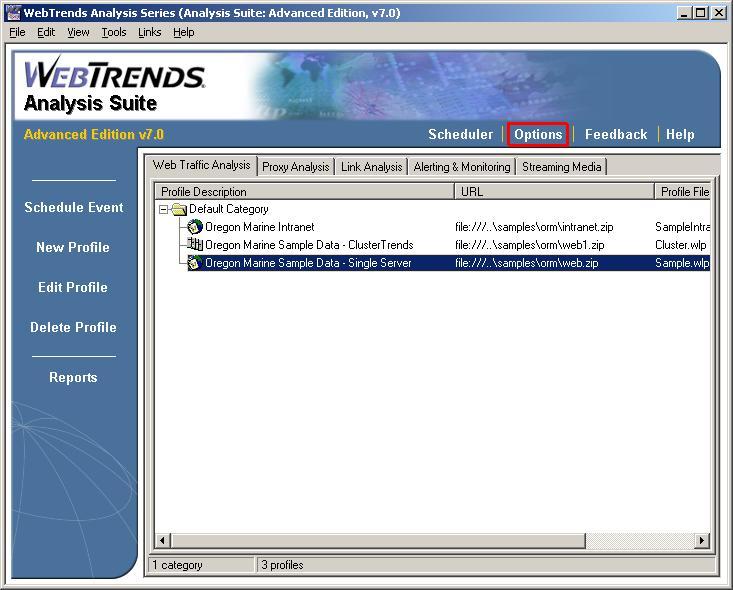
- Once the Options dialog window populates, click the Main option located in the top left corner menu, and then select e-Mail.
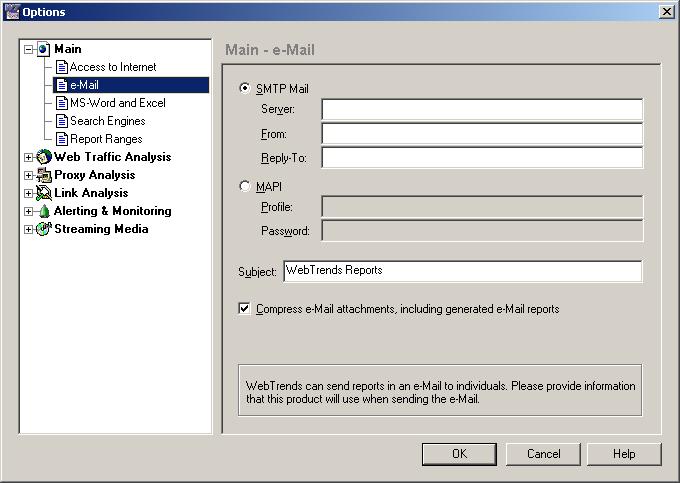
- Select the radio button to use either SMTP or MAPI. If you are uncertain which option to select, please consult with the mail administrator at your organization.
- If your company has an SMTP server, specify the mail server, the address from which e-mails should be sent, and an e-mail address that will be used if someone tries to reply to an e-mail sent from Firewall Suite.
- If your company has a MAPI server, enter the MAPI profile and the profile password.
- You may also specify the text that should be displayed in the Subject field of the e-mail.
- After all fields have been completed click the OK button.
- This article was previously published as:
- NETIQKB967