This article applies to:
Symptoms:
- Downloads slow after installing WebMarshal.
Causes:
The apparent slow download speed is by design and is one of appearance only. WebMarshal is in fact downloading the file in the background and performing its size and other content tests. In order to apply content rules, sometimes WebMarshal has to download the entire file before being able to accurately determine its type or size, and complete virus scanning.
In these cases, the user initially sees file download progress that is slower than normal. However, once WebMarshal has tested the file, the apparent download speed increases quickly - it effectively becomes a file transfer from thw WebMarshal server to the browser. The actual time taken to download the file in total should not differ significantly when WebMarshal is present.
Reply:
The 'Download Options' page of WebMarshal Server Properties allows you to configure the downstream rate that will be visible to the browser.
To enhance security, keep the trickle rate low. With some file types, the trickled portion could contain usable information.
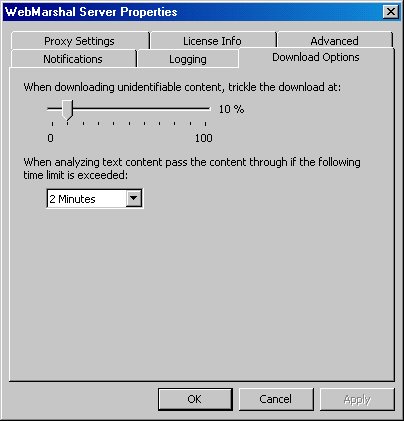
Note:
In WebMarshal 3.5 and below, slow download speed can result because these versions do not support HTTP/1.1. To resolve this issue, upgrade to the latest version. For more information about this issue, see LevelBlue Knowledgebase article Q10997.
- This article was previously published as:
- NETIQKB29258
- Marshal KB166