This article applies to:
- MailMarshal SMTP
- Rule action "Prepend text to message subject"
Question:
- Want to add text such as "[External]" to all message subjects
- How do I add warning text to the subject when the message has no Subject: header?
Background:
Many organizations use the MailMarshal "Prepend to subject" rule action on all incoming messages to tag messages as external.
- Current default rules for new installations include this rule in the "Business Email Compromise" policy.
If the message does not have a "Subject:" header the prepend action does not work.
Procedure:
To resolve this issue, you can add the missing header. This action can be applied in the same rule with the Prepend action.
- Edit the rule, and select the action "Rewrite message headers using expressions"
- Click to add the expressions.
- Add an expression named "insert subject"
- On the General tab, select the following:
- field parsing method: Entire line
- header fields: Subject

- On the Expressions tab, enter the following:
- Field substitute: Insert if missing
- Text: [No subject]
- NOTE: when entering the text, there must be a space before the [ (the first character in any “insert if missing” text must be a space)
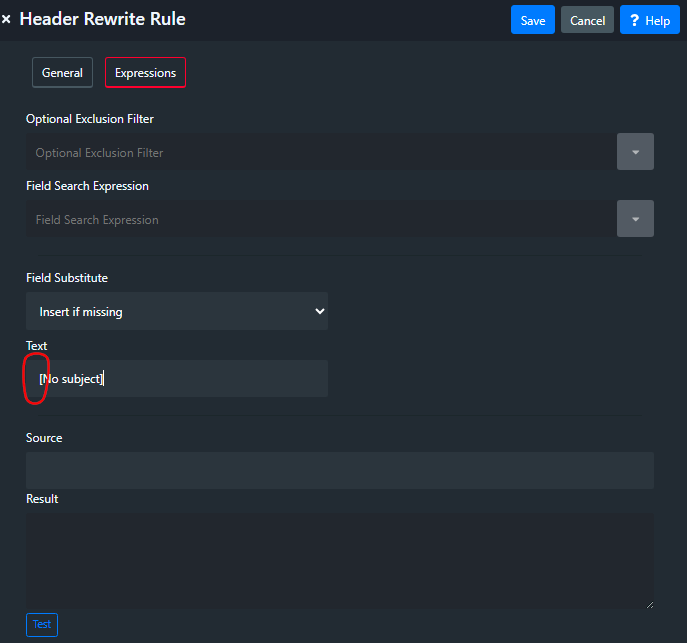
If this action is added to the warning rule that is present by default in new installations, the rule will appear as follows:
And the message is incoming
Then rewrite message headers using 'insert subject'
And prepend [EXTERNAL] to message subject