This article applies to:
- Trustwave SEG
- Windows Server 2016
- Windows Server 2019
Question:
- How can I install .NET Framework 3.5 on Windows Servers?
- Automated installation of .NET 3.5 fails
Background:
The SEG installers enforce a requirement of .NET 3.5, but recent Windows Server versions do not complete automatic installation and will not allow manual installation.
Procedure:
To install .NET 3.5:
- You will need a Windows distribution CD or mounted ISO image.
- In Server Manager, select Add Roles and Features.
- Choose a role based installation for the local server.
- Select the feature .NET Framework 3.5 Features.
- On the Confirm page below the list, choose to specify an alternate source path.
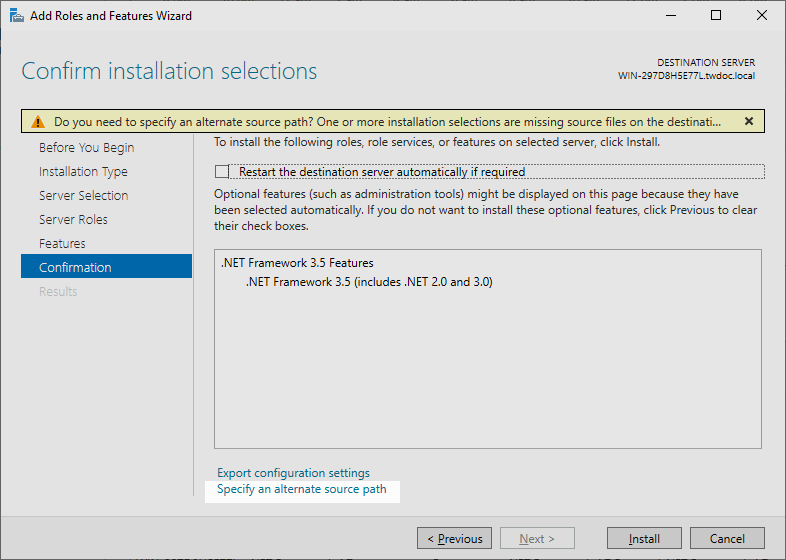
- Enter the drive letter of the distribution image followed by \Sources\SxS\
for example, D:\Sources\SxS\ - Continue installation as normal.