This article applies to:
- Trustwave Mobile Security
- iOS Devices
Question:
- How do I disable use of a proxy for WiFi networks on iOS?
Background:
- Trustwave recommends that mobile devices should not use a proxy server for WiFi network connections, unless the proxy is required on a trusted organizational network (such as a company or school network).
- If Trustwave Mobile Security warns you about proxy settings, but you are connected to a trusted network, check with your IT helpdesk or network administrator to make sure the proxy is required.
Procedure:
You must complete these actions for each WiFi network where Mobile Security warns you about proxy settings.
To disable use of proxy:
- On the iPhone or iPad, open Settings > Wi-Fi.
- Tap the name of the network that you are connected to.
- Scroll to the bottom of the screen to see the section HTTP PROXY.
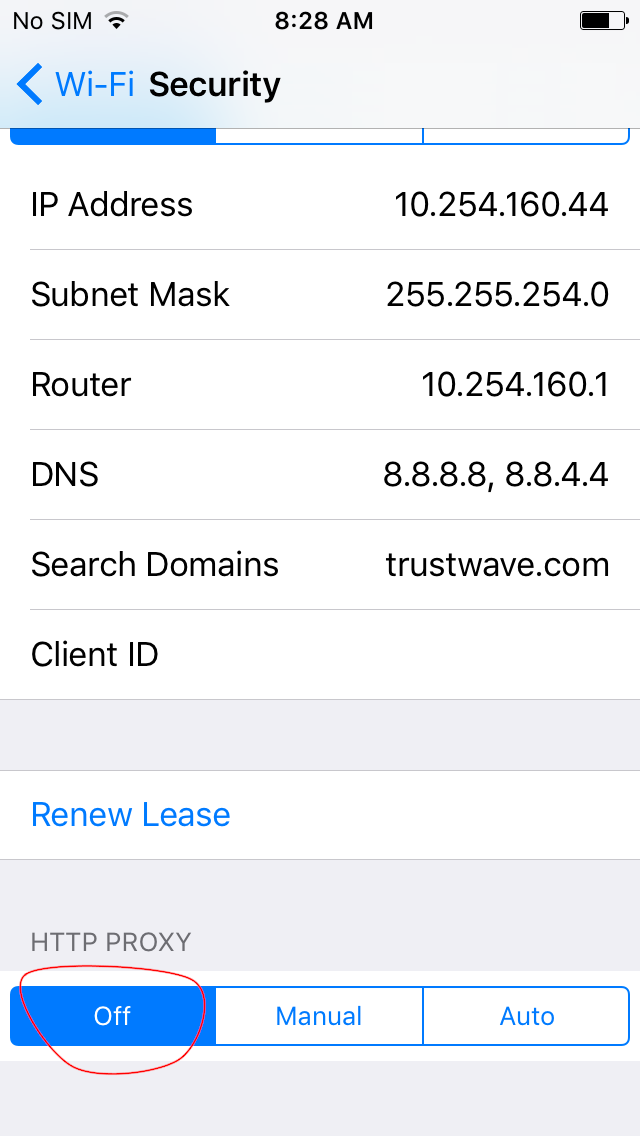
- Tap Off.