This article applies to:
Question:
- How do I correctly change the IP address of the SIEM SE/LME after installation?
Procedure:
If an IP address within the SE configuration changes (for example, if the network IP address changes), you can run this procedure to make sure that the new IP address is registered with all tiers in the configuration. If required, you can change the IP addresses of all servers.
- Log in to the SIEM UI
- Navigate to Configuration > Nodes > Node Type [Select SDW] (Network | Interfaces sub-tab).
- Select the interface whose IP address you want to change, and then click Save.
(click image to enlarge)
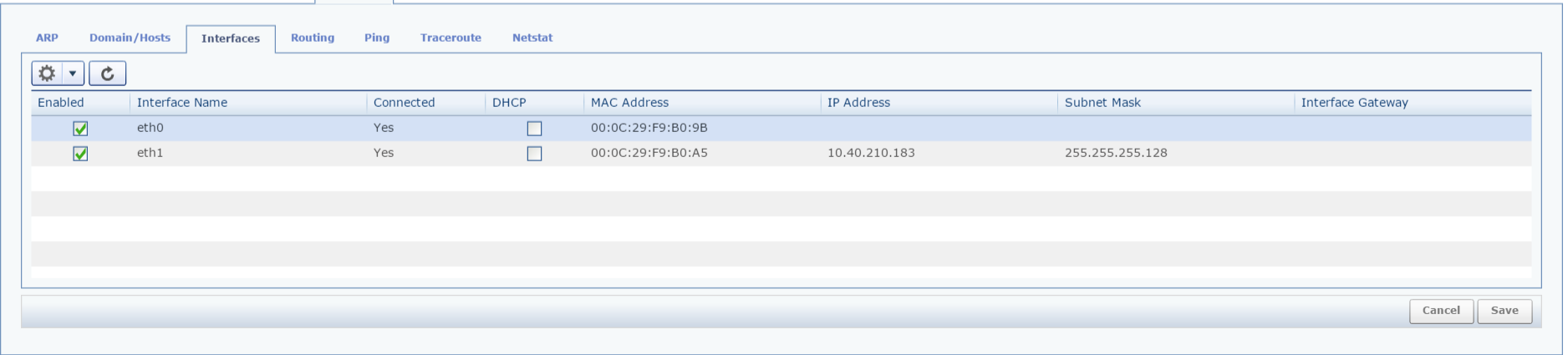
- The Save Network Settings dialog box displays.

- Select an Individual interfaces restart option, and then select the interface related to the IP address you just changed and click Save. Alternatively you can restart the Network Service by clicking Network Service and clicking Save).
- Warning: If you need routes to access SIEM and if they are not persistent routes, then restarting Network Service might make SIEM inaccessible via SSH and UI
- Click Save.
- Note: If you changed the SDW eth1 active IP address, and see a network settings error, close the browser and run the script (in step 7) on the command line of the machine with the new active IP address.
- Only run the following command when the server IP address of eth1 has changed (the active IP):
/opt/nsm/util/bin/change_local_ip.sh<newip> <interface>.
<newip> is the new IP address to set
<interface> is the interface with the new IP address (for example, eth1)
If this command is run on the SDW (assuming this is the active IP), it is propagated to all other tiers. - For non-SDW servers, run this script on the server where the IP address was changed in step 1,2 and 3
- Log on to the web interface and ensure the IP addresses in the Node configuration are up to date (if the SDW active IP address was changed, log on to the web interface using the new active IP in the URL).
Notes:
This information is taken from the Trustwave_SIEM_Enterprise_2.4_Administration_Guide - Page 179