This article applies to:
Question:
- How do the Host Restriction Rules work?
Information:
Host restriction rules use top down processing with rules applying at each level.
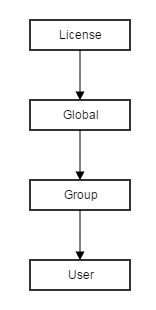
For this reason, you will want the broadest rules at the top (*.example.com) and the most restrictive rules at the bottom (sub3.sub2.sub1.example.com).
-
If only Deny actions are enabled on a level, there is an implicit allow at the end of the level.
-
If any Allow actions are enabled on a level, there is an implicit deny at the end of the level.
-
If both Allow and Deny actions exist on the same level, there is an implicit deny at the end of the level.
-
If no rules exist on a level there is an implicit allow.
License and Global rules apply to all users. Rules at the Group or User level which do not apply to the currently logged in user will not be considered when the user adds an application or queues an assessment.
Examples
- Consider the below rules:
- Anyone not in the TestGroup will be able to add an application or queue an assessment for any subdomain or application of example.com.
- Any member of the TestGroup will only be able to add an application or queue an assessment for any subdomain or application of testlab.example.com.
- The "testuser" can only add an application or queue an assessment for testapp1.testlab.example.com.
- Consider the below rules:
- In this example, the "testuser" can add an application or queue an assessment for any subdomain of server1.testlab.example.com except admin.server1.testlab.example.com because it has a specific deny rule for the user.
Host Restriction Rules - Only Allow Rules present
(Click the image to enlarge)