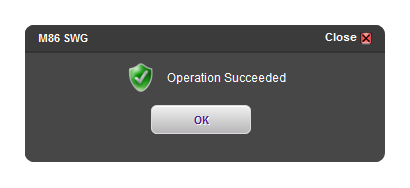This article applies to:
Question:
- How do you clear the cache on an SWG scanner ?
Procedure:
1. Navigate to Administration > System Settings > SWG Devices,(SWG 10.x; > Trustwave Devices) and right-click the Cache node of the relevant Scanning Server.
2. Select the Manage Cache Content option:
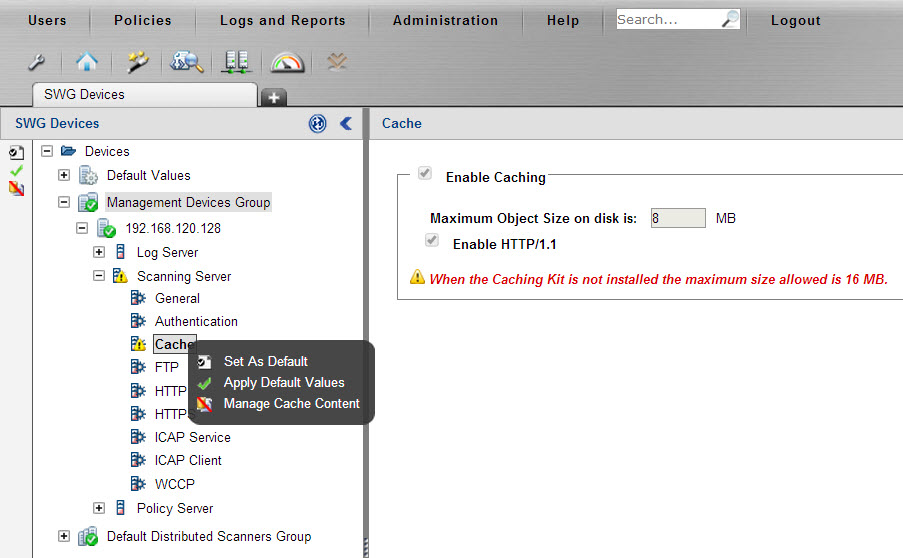
3. Choose if you want to flush the cache or delete a single URL: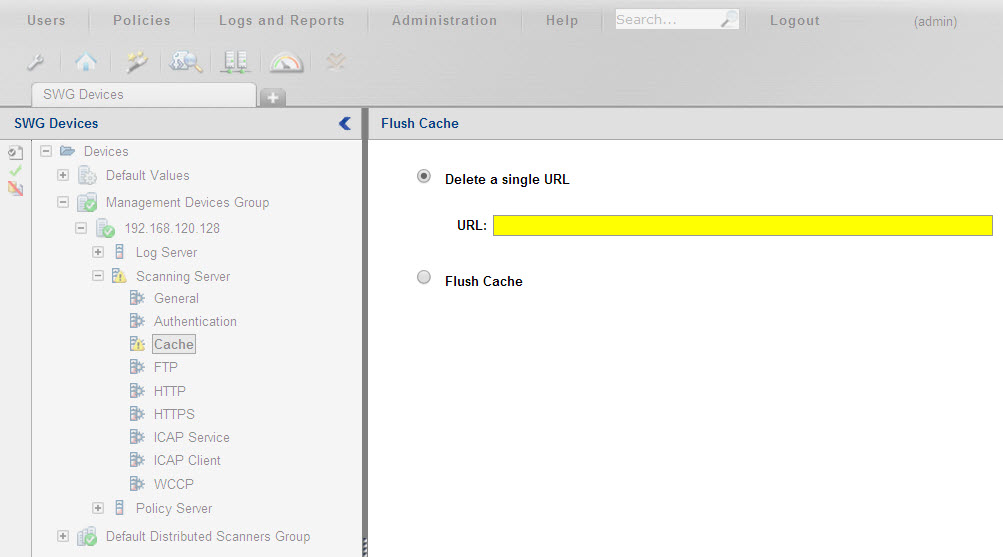
4. Click
Flush. The following message should open:
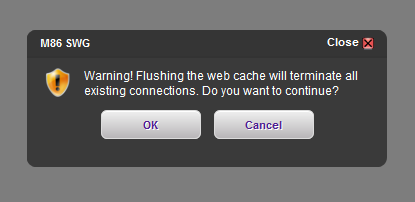
5. Click
OK. If successful, the system should respond accordingly: