This article applies to:
Question:
- How do I determine what supported devices are active on an LP without going through the entire list of devices one by one?
One way to determine the active devices on an LP unit is through the UI:
- Navigate to "SIEM System and Usage Reports" under the "Main" tab, and run the report labelled "Installed Device Support".
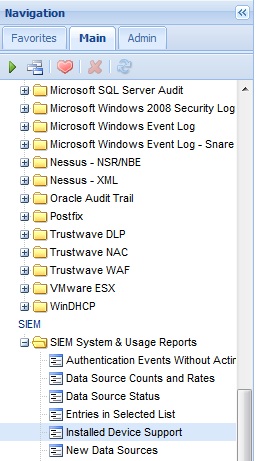
- The default device selection should be "All". Change this to "--- Enabled Devices ---" from the drop down list.
- Leaving the selection set to "All" will yield a report with lists of devices that are currently active and devices that have been active in the past. They are separate sections in the report so if you need that information it is available and easy to read.
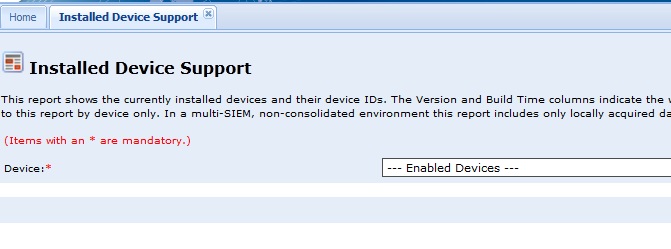
- The report output will look like this. It will show you not only which devices are activated, but also what the device ID number is and the build time of the support for the specific device.
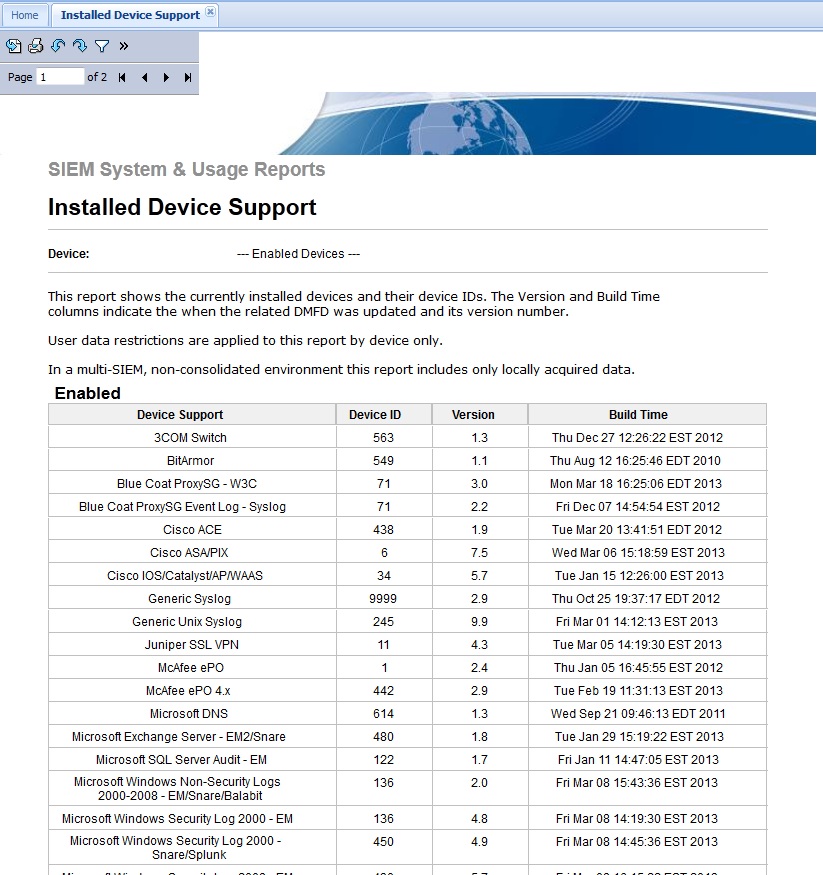
Notes:
You can also get this information by logging in to the "back end" of the system and running a query on the SQL database. See the related article linked below.