This article applies to:
- Legacy Mobile client 3.0.7
Question:
- How to unblock applications in mobile client
Procedure:
Open mobile client deployment kit after you down load it, File> create a new or modify the current one.
To find what application is receiving blocks, Turn on application debugging logs by putting this in "application options" field (see below):
Mode 0
logall -c * -xt *,0 -xl *,0
Step 1: First line entry
By default, the Application Options Settings in the mobile client deployment kit field is empty. If
you wish to add any options, you must first type in Mode 0
on the first line. For example:
Mode 0
{option #1}
{option #2}
…
Step 2: Identify the name and path of the application
Determine the name and path of the executable program for
which network access should be blocked or granted unrestricted
network access. For example:
Program Files\Mozilla Firefox\Firefox.exe
Step 3: Add an option line for the application
Enter an option line for each application to be blocked or bypassed.
========================================================
To block an application, for example:
block_firefox -c “c:\Program Files\Mozilla Firefox\Firefox.exe” -k
To bypass an application, for example:
bypass_myapp -c “c:\Program Files\MyCorporation\MyCustomApp\MyApp.exe” -b
other apps to exclude
Mode 0
java -c java.exe -b
javaw -c javaw.exe -b
sym1 -c "\Program Files\Java\jre6\bin\jqs.exe" -b
java1 -c "\Program Files\Java\jre6\lib\deploy\jqs\jqs.conf" -b
sym2 -c "\Program Files\Symantec" -b
sym3 -vN "symantec" -b
sym4 -vP "symantec" -b
sym5 -vP "endpoint" -b
This is will create several files in /windows/temp that start with M86, look in those files for application errors to see what application needs to be bypassed
To bypass or block put the following in the 'application option settings' field:(see screen shot below)
_________________________________________________________________________________
There is a full list of the commands mobile manual in the wfr/mobile client section below.
https://support.trustwave.com/mobile-client/documentation.asp
NOTE: If you already mass deployed, then you will need to uninstall and redeploy again.
java seems to cause the
most problems, here are some .exe we found to exclude.
________________________________________________________________________________________________________
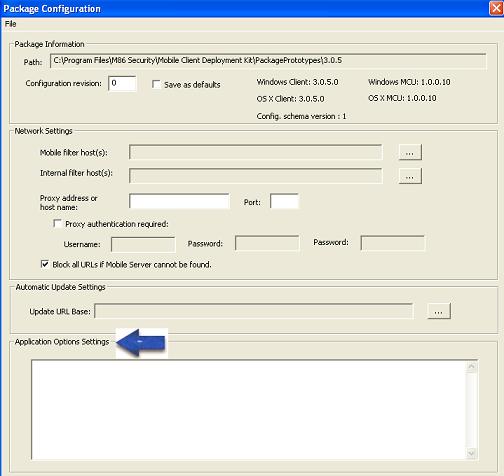
Notes:
Optional.