This article applies to:
Question:
- Is it possible to configure the Web Proxy Auto-Discovery Protocol (WPAD) with WebMarshal?
Information:
Yes, it is possible to use the Web Proxy Auto-Discovery Protocol (WPAD) and force clients to use a particular proxy when accessing the Internet. Below are instructions for configuring WPAD using an automatic configuration script. DNS and DHCP can also be used to publish the location of the proxy configuration file. For more information see the articles mentioned in the Notes section.
Procedure:
Follow the steps below to force users to use a specific proxy server to access the Internet.
- Create the following .dat file and substitute the IP range you want to use the proxy.
NOTE:
The .dat file forces users to browse through WebMarshal which is on machine 10.168.44.129 and to not browse through WebMarshal if a user is browsing to an intranet server (with a specific name).
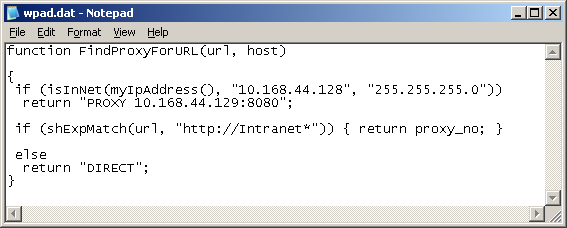
- Save the file to a web server accessible from within the local network. The below image assumes the file is found in the root of a server named "servername".
- Using Windows Group Policy push the following settings to each user.
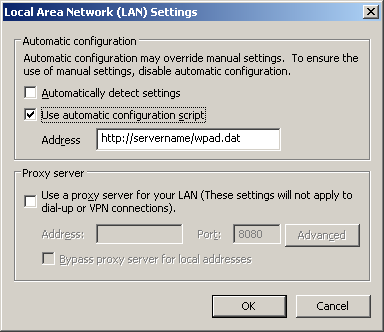
Note:
The contents and testing of the script are your responsibility.
At the time of writing this article Wikipedia.com is a good starting point for variations to the script. See the following Wikipedia articles: